Product



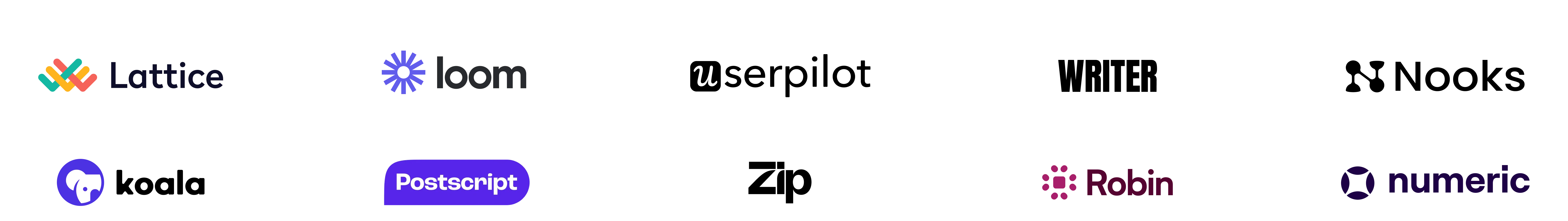

Most enablement content sits unused on Google Drive folders, company wikis, or clunky enablement tools.
Dock’s content library organizes your customer-facing content so your team can actually find it.




Before we had Dock, we used a homegrown solution to share information with customers.
Dock allows me to easily share content, slide decks, tranining materials, mutual action plans, and more with customers. Dock is a life saver!
“

Your customers shouldn’t have to deal with file permission issues, messy folders, and lost email attachments.
Dock lets you easily share content with customers from one trackable link.




Uncover how customers engage with your content during sales, onboarding, and beyond.
Discover which assets are ignored, which customers have gone cold, and which assets impact deals.





“I've been using Dock for a few months and have been really impressed by how much easier it's made sharing info with clients.
It's been really easy to build out a library of templates with content for each step of our processes in sales and onboarding.
I love that I can see which pieces of content are being clicked and by who, so I know who is engaged and who needs a bit of a nudge”

“Dock’s been a game changer for me. I can track engagement into the content which is a great indication of the deal health. Loving it so far!”

“After I demo or have a call with a prospect, it isn't easy to send them all the relevant information and know if they're engaging with the email and the content I send. With Dock, I can see when they're engaging with it, and the customization is fantastic.”

Learn which content is most popular with sales and success reps, and uncover which assets are being neglected.



Need more information? Contact our sales team →
Sales content management is all about collecting and organizing your best content and ensuring it is readily available when your revenue teams (and your customers) need it most.
A sales content management system helps you:
• Organize your sales enablement content for each stage of the buyer journey
• Make your content discoverable to your revenue-facing teams
• Keep your content up-to-date over time
Dock’s content management software helps revenue teams with:
• Internal discoverability: Keep all your sales content easily accessible from a single, centralized location, thanks to easy-to-navigate boards and collections
• Consistency: Maintain quality control by ensuring all sales have easy access to the same high-quality content, helping to standardize your sales processes
• Alignment: Create a solid link between your product marketing and sales teams. Dock’s centralized management system makes it easy to roll out new content, or update existing content in real time
• Buyer Enablement: Empower your buyers to make decisions for themselves. Get the best, most persuasive sales content into the hands of your buyer champion so they keep your deal moving forward
Dock’s cloud-based platform makes it easy for your team to optimize and streamline their workflows and create a dynamic and engaging buyer journey and content experiences.
80% of a buyer's decision-making process takes place behind closed doors—before they ever contact a sales representative. Modern buying teams much prefer to complete their own independent research and come to the sales team once they are thoroughly informed about the product or service.
Sales teams need to appeal to this preference by enabling buyers with thorough documentation, case studies, webinars, and other relevant content they can review on their own time.
Dock's content management software is designed to provide buyers with these kinds of resources in a well-organized and easily searchable format that they can consume and share easily as needed. Customer or product teams can easily curate the best sales collateral to display to customers.
Dock's content management software is a powerful tool for sales teams of 10-100 people.
For sales reps, the ability to produce a persuasive piece of content at just the right moment of the customer journey is invaluable. A well-organized content management system makes this easy while also helping to standardize processes across the sales organization, allowing new sales reps to be as effective as their more seasoned colleagues.
Within Dock’s content library, only admins and super admins have the ability to upload content, tag collections or create boards. Updates to user permissions can be made through the settings menu.
Dock’s content library uses a two-level structure: boards and collections. Boards organize a number of collections and collections are tags used to organize different assets that share a certain theme or usage.
Yes. Connecting a Google Drive account is a quick and efficient way to add new assets to your Dock content library.
Google Drive appears as an option when you upload new content to a collection. When using this option for the first time, you’ll be prompted to log in to your Google account. Once you’ve done this, Google Drive will appear as one of the tabbed options.
You can also automatically resync individual pieces of content, to pull the latest version from your Google Drive.
Yes. You can share assets from a number of different locations in your content library where you see the Share button, including:
• From the asset page
• From the search bar
• From the Collection page
When you click the Share button, you’ll have two options to share the asset: by entering your contacts email address, or by copying a unique link. When you enter a contact’s email address, they receive an email notification with a link to the shared asset.
Either way, when your contact accesses the asset, they’ll be prompted to enter their email the first time they view that asset.
Yes. Dock provides useful analytics data for all its assets and workspaces. All asset types provide information on two basic metrics:
- Views: number of times a piece of content has been viewed externally
- Shares: number of times a piece of content has been shared by internal teams
Additionally, for multi-page PDFs, Dock tracks the number of pages viewed and the number of drop-offs per page. For videos, Dock tracks the average watch time for each video.
Dock supports 4 different asset types for importing into its content library:
1. Images (PNGs and JPEGs)
2. PDFs
3. Videos (self-hosted or third-party videos)
4. Links
Content can either be uploaded from your device or imported from a Google Drive account.
You can connect Dock directly to Google Drive to keep your content library synced and up to date.
You can also connect Dock's content analytics data with Salesforce or Hubspot to get additional buying signals for your lead scoring.