
Create deal rooms & onboard customers in Salesforce
Integrate Dock with Salesforce to sync accounts and opportunities, push Dock activity to Salesforce, sync order forms, and improve your forecasting and lead scoring models.




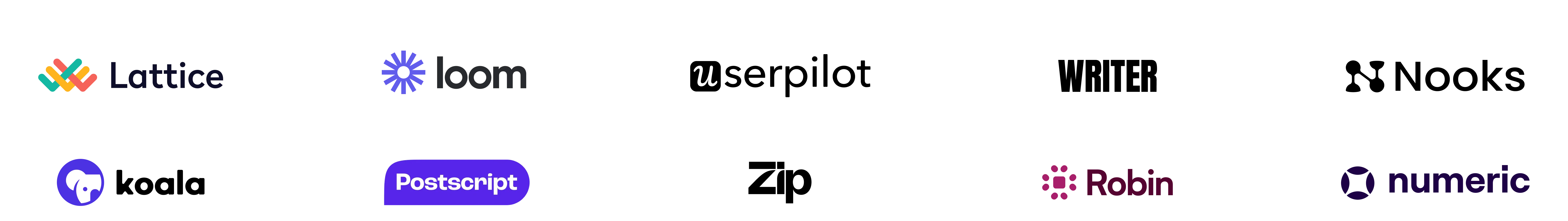

Sync Salesforce data with Dock
Map fields, opportunities, and accounts between Salesforce and Dock.
Create workspaces from Salesforce accounts, attach the Dock link to the account in Salesforce, and more.


Personalize workspaces with Salesforce data
Automatically populate sales and onboarding workspaces with dynamic fields—including account and customer names, logos, emails, key dates, and other Salesforce fields.
Push Dock activity to Salesforce
See every time your client completes an action in a workspace—like watching a video, completing a task, completing an order form or clicking a link—directly in Salesforce.
.png)

Sync order forms with Salesforce
Send order form line items, terms, and PDFs from Dock to Salesforce.
Connect your Dock order form products to Salesforce Pricebooks.
→ Learn more about order forms
Sync custom
CRM fields
Maintain CRM hygiene without leaving Dock. Take CRM notes directly in the Internal workspace tab and sync them with Salesforce.


Trigger automatic workspace creation
Automate workspace creation based on Salesforce opportunity stages.
Auto-populate project plans
Automatically set relative due dates on tasks in your project plans based on key dates from Salesforce.


Measure Dock’s impact on revenue
Pull Salesforce opportunity data into Dock's Reports to see the impact of workspaces and content.
Track sales impact, implementation status, and content’s influence on revenue.
Use Dock data for lead scoring & account health
Add Dock engagement data to lead scoring models, forecasting reports, and customer health scores.
.png)



