Product



Make personalized sales deal rooms, onboarding plans, and client portals in seconds—directly from HubSpot.



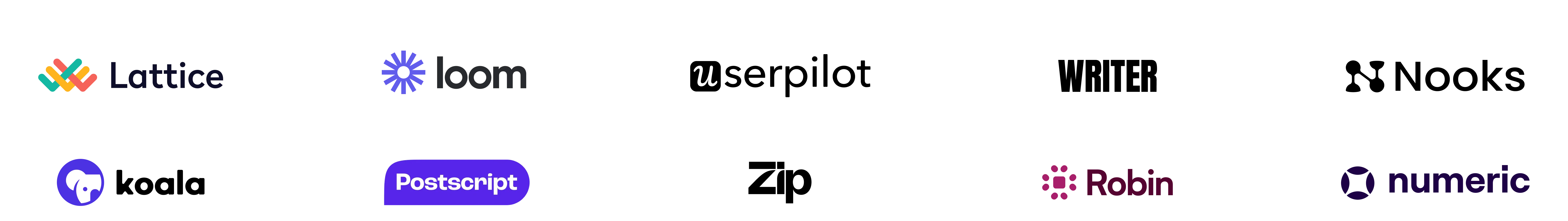

Access Dock templates and make new workspaces from HubSpot to save valuable setup time for every new deal or customer.



Automatically populate workspaces with dynamic fields—including account and customer names, logos, emails, key days, and other custom HubSpot fields.
See every time your client completes an action in a Dock workspace—like watching a video, completing a task, or clicking a link.


See Dock views, task progress, order form statuses, and more without leaving your HubSpot dashboard.
Sync order form line items between Dock and HubSpot.
Attach completed order forms and PDFs to the associated Company or Deal record in HubSpot.
→ Learn more about order forms


Maintain CRM hygiene without leaving Dock. Take CRM notes directly in the Internal workspace tab and sync them with HubSpot.
Trigger workspace creation based on HubSpot deal or opportunity stages.


Automatically set relative due dates on tasks in your project plans based on key dates from HubSpot.
Pull in the HubSpot contacts associated with an account into a workspace to showcase key points of contact.


Pull HubSpot deal data into Dock's Reports to see the impact of workspaces and content.
Track sales impact, implementation status, and content’s influence on revenue.
Dock activity can be pulled in as lead scoring criteria in HubSpot.
