Product


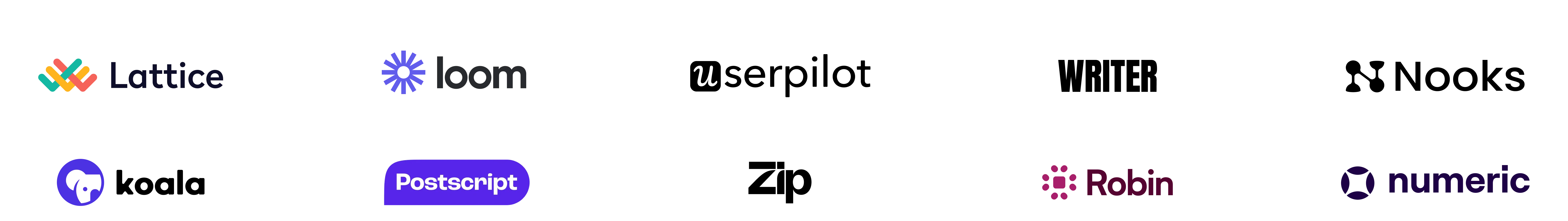

Learn how our customers use Dock's digital sales rooms to elevate their follow-up process.

Learn how Andrew Hollis, Director of Sales at Nectar, uses Dock to close more deals.


Learn how Stephen Ruff, Co-Founder of Champify, uses Dock to support his "educate, don't sell" philosophy.

Most reps send sporadic follow-up emails with tons of links and attachments.
With Dock templates, sales leaders can replicate the follow-up process of their top reps across the entire organization.



Dock is elevating the quality and shortening the time for our new reps to give A-tier follow-up.
“

Emails and attachments get lost over a long deal cycle. With Dock, your buyer champion always knows where to find what they need.
Dock's sales deal rooms add structure to messy buying processes and gives buyers one highly shareable resource to sell your solution internally.
Sales teams are left out of the room for most buying conversations.
Dock makes sure you’re properly positioned when your point of contact makes the internal case to their buying team.

It's hard for buyers to navigate the multiple stages of a deal—from economic approval to legal and security review.
Dock lets you create mutual action plans to hold buyers to a timeline.

Dock is a really easy way to get internal exposure. We've actually had customers doing a business case to their CFO, pull up the Dock and just scroll through it.
“

Don’t lose deals to inefficient sales processes.
Dock makes your reps more productive by speeding up personalization, content sharing, and pricing proposals.



Separate serious buyers from time wasters. Dock’s sales room analytics help sales teams understand which deals are likely to close — and which deals need a little more love.


With Dock, we're finding who the high-quality accounts are. If they're looking at Dock a lot, it's a huge sign they're going to buy.
If I had a prospect go over 12 views on my Dock, they had like a 97% chance of closing. It was ridiculous.
“

Dock gives you the tools to transform the customer experience.

Email gate a workspace to track which stakeholders have accessed your sales room.

Sign order forms directly in the sales room.

Keep customers on track with templatized action plans.

Templatize your security info to get ahead of security reviews with enterprise buyers.

Add password protection or domain verification to workspaces.

Editing a Dock workspace is as
easy as editing a document.

Drop in pricing quotes in a few clicks.

Add your logo, color scheme, and customer logos.
Embed any file format like PDFs, videos, and images. Or embed your favorite software from Google Slides, to Loom, to Figma.

You choose who can see your workspaces.
Protect workspaces by email, domain, or
authenticate access through magic links
or Google Sign In.

Need more information? Contact our sales team →
Account executives use Dock a few different ways:
Intro/Demo Follow Up: After a call, every AE sends over a long email with too many links and attachments. With Dock, AEs send a single trackable link that hosts all of the sales, marketing, and product collateral.
Enable Champions: Dock helps AEs package everything champions needs to know in one place that can easily be shared with internal stakeholders
Differentiate from the Competition: Dock makes it easy for AEs to provide a personalized buying experience for prospects.
Manage Complex Deals: Dock gives AEs the tools to manage complex deals from mutual action plans, to order forms, to shared notes.
Sales Engineers use Dock to manage proof-of-concepts. Dock workspaces can be used to store key information like project timelines, product documentation, key stakeholders, success criteria and more. Check out one of our templates to get started.
Sales leaders use Dock to build a repeatable sales process. With company templates, Sales leaders control how Sales reps share information with prospects and make sure everyone is following the right steps to get a deal done.
Dock supports the full range of sales cycles from smb/transactional to mid-market and enterprise deals. The main difference is the type of template that an AE would use with prospects.
For more transactional deals, AEs use a simple template with basic personalization. For these deals, Dock provides a standard way to share your complete offering with a prospect.
Check out Dock's SMB/Transactional Sales template.
For complex deals, AEs use a more in-depth template with personalized content. For these complex deals, Dock provides tools like mutual action plans to help guide the sales process. And Dock provides a way to share different pieces of content as the sales cycle progresses.
Check out Dock's Enterprise sales template.
Dock helps AEs at PLG companies build the case to senior leadership and IT around why the company needs to upgrade the account. Dock makes it easy to capture product usage, explain the higher tier offering, detail next steps and share customer success stories.
Try Dock's product-led sales template.
We’ve found prospects are excited to use Dock as it’s a frictionless experience. Prospects don’t need to create a login/password to engage in a Dock workspace. They just put in their email and on the backend sales reps have security controls for specific domains and emails. In practice, Dock is just a link, which is the atom of the Internet. Everyone is comfortable with the concept of links.
Dock is just a link, which is the atom of the Internet. Everyone is comfortable with the concept of links.
That being said, our best practice is to introduce Dock workspaces on a call and within follow up emails. That way clients know what to expect and what resources are available within the workspace.
Importantly, when prospects don’t engage with a Dock workspace it’s a great signal to the sales rep on the quality of the buyer. It helps a sales rep understand whether it makes sense to spend more time working on that deal or move on to someone who is more engaged.
Dock provides the following analytics:
Views: track when someone views a Dock workspace
Clicks: track when someone clicks on a link
Downloads: track when someone downloads a PDF
PDF Time Spent: track how much time someone spends viewing a PDF and time spent per page (soon)
Drop off Report: track which PDF page someone left (soon)
Action Plan Activity: track progress within our shared project plan
When there’s a new workspace view, Dock will send an email notification to the workspace owner.
Dock currently integrates with Salesforce and the Hubspot integration is coming soon.
Here’s how the CRM integration works:
- Link Account/Opportunity Data with Dock Workspaces
- Pull in new clients directly from the CRM
- Access Dock workspace links from the Account or Opportunity record
Yes. Dock gives sales teams the tools to create and share mutual action plans. Learn more here.
A digital sales room or sales portal is a collaborative workspace or microsite where any salesperson and potential customers can share and store important documents and reference material related to a product or service. Materials ranging from slide decks to white papers to testimonials and video demos can all be shared in a digital sales room, all shareable from a single link.
Modern consumers are less inclined to want to have conversations with sales professionals, especially at the beginning of the buyer journey.
Instead, they prefer to conduct independent research at their own pace. A digital sales room allows sales teams to collect and curate collateral about their product or service and display it on a platform they control, therefore enabling their buyers and improving the buyer experience.
An added benefit to using Dock is the ability to view which content specific stakeholders are engaging most with (or not) - valuable information for any sales team.
A buyer champion is an employee of your target organization that you can leverage to get buy-in from the financial decision-makers within a company. The key to successfully empowering a buyer champion is making sure they have access to correct information they can then relay to decision-makers. A digital sales room makes it easy to provide the necessary information to make a purchase decision in a highly engaging and customizable presentation, all shareable from a single link.
B2B sales negotiations can quickly devolve into a mess of email attachments and Google Doc links that can easily become buried in your email’s inbox.
A digital sales room provides a single, centralized location to store and display all your sales collateral, from product demos and white papers to client testimonials and case studies.
Instead of forcing clients to continually search for materials in email attachments, sales professionals can instead provide a single link to a collaborative and engaging workspace, constantly updated in real-time.
This helps to improve the overall customer experience, allowing your team to close deals more efficiently.
Dock’s digital sales rooms are highly customizable and can be templatized to streamline your sales team's processes. Iterations of Dock’s digital sales room template can be created for specific types of clients.
Dock’s collaborative workspaces also feature full analytics data, so you can easily view engagement insights on which pieces of content are having the most impact and by whom, invaluable information for sales and marketing teams.
Dock’s workspaces can also be updated and adapted to different stages of the client lifecycle. For example, you can easily turn your Dock sales portal into an onboarding hub once the deal has closed. Most other sales rooms are designed only for the sales process.
Dock’s digital sales room also features numerous integrations with other popular platforms like Salesforce, HubSpot, Gong, Zoom, Loom, and more, allowing sales teams to put the right content in front of the right set of eyes.
Digital sales rooms house all the important data and sales content needed to make a purchase decision, accessible from a single link. This makes the information easily shareable throughout your target’s organization while ensuring the most accurate and up-to-date information is always at their fingertips.
A digital sales room is a useful sales enablement tool. It accelerates the sales cycle for sales teams by keeping all the relevant information for specific sales in a single, central location. Features like Dock’s mutual action plan can also keep the sales process moving by assigning action items to users on either side of the transactions, along with due dates and space to leave notes.
Get started with one of our sales templates.