As a sales leader, you may feel you have to choose between a scalable process and flexible personalization.
When you have a growing team with 20+ sales reps, personalization means that every rep says different things, gives different pitches, and uses different follow-up collateral.
None of this is conducive to scaling.
On the other hand, introducing too many processes and templates can handcuff your reps and make the sales process feel completely impersonal to your prospects.
Digital sales rooms help you deliver personalization at scale:
- Reps can create a customized microsite for every buyer with just a few clicks instead of reinventing the wheel every time.
- The buyer gets a white-glove experience that makes it easier for them to buy from you.
- And you, the sales leader, get analytics into how each deal is progressing, which content is resonating, and how well your team is doing.
In this guide, we'll introduce the basics of digital sales rooms, explain why they're necessary in the new world of digital selling, and show you how to introduce them into your selling motions.
🧰 Just looking for a quick comparison of the best digital sales room tools? Check out our sales room comparison guide.
What is a digital sales room?
A digital sales room is an online workspace where B2B sales teams can share content with their buyers throughout the entire sales process in a private microsite. You can use your digital sales room to host sales enablement assets such as proposals, demo videos, and technical documentation.
They're also the main communication channel for the buyer and seller to comment on documents, track progress towards key milestones, and collaborate on joint action plans.

Quick side note: Frankly, we find the term "digital sales room" a little cheesy. We'd tend to go with sales room, deal room, or sales portal ourselves. But that's the category in G2, so we're all stuck with it for now.
Deal rooms are a win-win:
- Digital sales rooms create a better experience for the buyer because all the information they need is in one place — they don't have to fish around in their email for links.
- Deal rooms are great for the seller because you can standardize your sales processes while providing personalized sales content at scale.
Ultimately, they make it extremely convenient for both sides to collaborate on a deal.
💡 To see an example deal room in action, check out the digital sales room template built into Dock.
Why you should use a digital sales room
Digital sales rooms are more than a nice-to-have sales tool. They're a necessary adaptation to how buyers prefer to buy.
Here's why deal rooms are a must-have tool in your sales tech stack:
1. B2B buyers have changed, so B2B sellers should too
B2B sellers used to sell by gatekeeping information. Now they sell by curating information. A digital sales room makes this possible.
Historically, most buying happened through conversations between buyer and seller. Because there was less information available online, the seller had a lot of control over the process.
But now, B2B buyers can find their own information.
They can talk to their networks, follow experts on social media, read online reviews and blogs, watch YouTube videos, and do online research to understand the market landscape before ever talking to a salesperson.
According to a pre-pandemic survey from Gartner, a B2B buying team spends only 17% of their time interacting with a supplier's sales team.

Sales is now only a short touchpoint of the buyer journey, so sellers don't get as much time as they used to—especially in a remote sales environment.
In general, this abundance of information is great for the buyer. However, with so many companies shifting to an inbound marketing strategy, there's too much information at this point.
There are so many tools, biased content, fake reviews, and so much nuance that it's hard for buyers to sift through all the information to understand where the truth lies.
Therefore, salespeople can still provide lots of value to the buyer, but with their role shifting from information provider to information curator.
The seller can simplify things for the buyer by giving them a subset of all the available information and personalizing it to make it easy to see the value the product creates for the buyer.
This is where a salesperson can leverage a digital sales room to curate all the relevant information for a sale in one convenient place.
This new selling process enables the buyer to buy how they want and engage when they want to.
2. There are so many selling tools
With less face-to-face engagement (accelerated by COVID), the shift to virtual selling has caused the market to explode with selling software and digital channels.
Salespeople have found new ways to create face time by leveraging new tools like Loom or Gong videos or even private Slack channels with their clients.
But once a buyer's email and social inboxes start to pile up with decks, PDFs, videos, project management tools, Dropbox links, and DocuSigns, it's easy for these things to get lost, adding friction to the buying experience.
To make it easier to buy, a good salesperson needs to reduce tool and communication overload.
Because deal room tools like Dock allow you to embed multimedia, you can make it much simpler to work with you by putting all these assets in one place.
3. Sellers need to personalize at scale
Limited buyer-seller interaction time also means sellers have less time to build personal relationships.
Sales reps must work as much personalization as possible into their limited touch points. However, personalizing content is typically time-consuming.
Using a digital sales room is like pulling a magic trick:
You can achieve personalization at scale. Sales rooms are a seller's dream because they're 90% templated but feel very personalized to the buyer.
You can start with a standard selling template (e.g., this B2B sales template) and then personalize the content with the buyer's logo and an intro section specific to their challenges.
Then, you can drop additional content into your digital sales room as the relationship progresses, hand-picking content most relevant to their needs.
For example, if the client is in the healthcare industry, you can include a healthcare case study. This content may already exist on your website, but providing it to them in their own space creates a far more personal touch than sending them a link.
4. Empower your champion
In a digital sales environment with little face time, you need a strong champion on the buyer's team who can advocate for you when you're not around.
A digital sales room empowers your buying champion to convince their decision-makers by giving them all the information they need to convince internal stakeholders.
Rather than needing to forward a bunch of documents and links, they can simply send their team to the digital sales room.
That way, you can make your pitch again through the deal room even when you're not present.
Making it easier for your champion to advocate for you gives you a major leg up on your competition.
5. Predict buying interest
The analytics provided by your digital sales room give you a great insight into your relationship with the buyer.
If the buying team is accessing the room repeatedly, it's a good sign they're interested.
For example, in Dock, the user has to provide their email before accessing the room. Therefore, you can tell how many people on the buyer's side have accessed the sales room and exactly when they've accessed it.
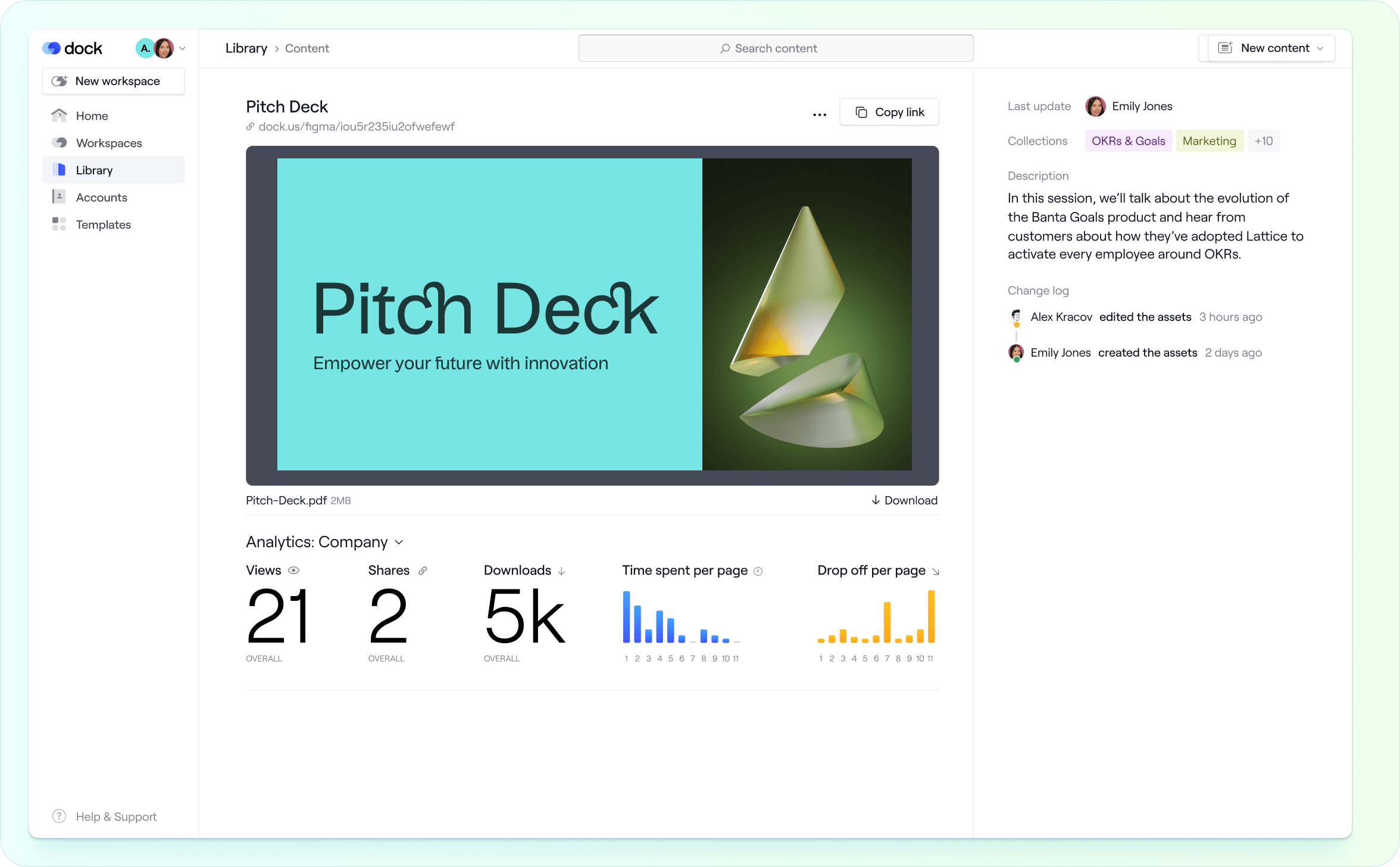
You can also track which content assets are viewed most often and by whom.
This helps your deal forecasting in the short term (as you can better identify the most engaged buyers) and helps your long-term selling processes by helping you see what content moves the sales needle most.
6. Digital sales rooms benefit every member of your sales and revenue teams
The benefits of using digital sales rooms trickle through your entire selling team:
- They benefit sales reps by saving them time on personalization and follow-up.
- They benefit Revenue Operations and Sales Engineering teams by allowing them to standardize the sales team's workflow (it's much harder for sales reps to go rogue when working from a template). Plus, they enable the rest of the team to make better use of RevOps' technical demos, which now live in the deal room. And it's much easier for RevOps to hold the client to the steps in a mutual action plan when hosted in the same space (and not another tool).
- They benefit Product Marketing by making it easier for sales reps to leverage their assets. Marketing teams can even drop new assets into a customer's workspace for them. A branded deal room also creates major differentiation during the sales process. Dock, for example, offers a far more premium buying experience than working with long email chains or Google Docs.
- They benefit sales leaders by creating a standardized selling process that allows them to see what's broken and what's not. This process speeds up ramp time for new reps, as sales leaders can have more confidence that new sellers are following a standardized follow-up process.

7. Close more deals
With deal rooms, sellers can:
- Curate personalized information for the buyer
- Keep communication to one channel
- Empower the buyer's champion
- Follow a standardized selling process
- Track buying interest
This makes for shorter sales cycles, a more predictable pipeline, and more deals closed overall.
Next, let's look at how you can put digital sales rooms into practice.
What to include in your digital sales room
What you include in your sales room depends on your business model, how your customers buy, and their stage of the buying cycle.
Start by mapping your deal room to your sales process and identifying what tasks you need to use it for at each stage of the cycle.

Then, you'll want to build a template your reps can quickly customize for each deal. As a rule of thumb, we'd recommend that you standardize about 80% of your content and customize 20% for each prospect.
Let's walk through our digital sales room template as an example of what to include in your standard sales room.
Overview: Your digital sales room should start off with a one-to-two-sentence summary of what you're hoping to accomplish together. Make it really easy for people to get in touch with you. Add a personal touch with friendly headshots of the team.
Product overviews and demos: Include your value proposition, demo videos, and any previous call recordings.
Product deep dive: Include summaries, detailed information, and relevant product spec PDFs.
Pricing: Display your pricing options. Ideally, we'd recommend a dynamic table so the client can play around with pricing, license numbers, etc., instead of constantly asking your reps for revised quotes. If you use Dock, you can embed a quote that you can transform into a sign-able order form once you've fixed a price.
Mutual action plan: Include an outline of the shared next steps between you and your client. Break up your mutual action plan into major project phases and milestones, including post-sale milestones, such as onboarding and implementation.
Customer service info: Provide an overview of the customer service that your clients can expect. Include information on past customer satisfaction and specific services offered by your company.
Case studies and marketing collateral: Include a selection of relevant customer testimonials, case study PDFs and blogs, ROI analyses, industry reports, competitive analyses, and any other marketing collateral that may support the buyer in making their decision.
Security and Privacy: For enterprise deals, you'll want to include information that will appease the client's legal, security, and IT teams. This includes security and privacy details, customer service level agreements, and technical documentation.
Depending on your sales motion, you may want to take inspiration from our other sale room templates:
- In product-led sales, you can include stats on product adoption, upgrade recommendations, and implementation workflows
- If you follow the MEDDIC framework, you can include key success metrics, key stakeholders, and decision criteria.
- Once the deal has closed, you can use your digital sales room for customer onboarding, quarterly business reviews, or client management.
The best thing about using a template in a digital sale room platform like Dock is that your sales team can personalize it at scale, explains Joyce Golden, the CMO of Assistantly:
"When you're done with that strategy session, and your Dock is supposed to go out that same day, you have the option to add in the recording of the strategy session and then add in some bits and pieces about, you know, 'Hey, it was really great to meet you,' and, 'I love dogs too,' or whatever that personal interaction was — they can add that into Dock."
📖 Read our interview with Joyce to learn how Assistantly uses a digital sales room to save 5 hours of customer follow-up.
How to use sales rooms with customers
How you use your digital sales rooms with your clients is up to you, but here are a few best practices we recommend you follow:
1. Introduce it live on a call
Nectar's Director of Sales, Andrew Hollis, recommends putting a Dock workspace together for a customer before a demo call and then using the last five to ten minutes of your call to introduce it.
"In the last four or five minutes, we say, 'Hey, here's everything I've already prepped for you. Everything we've already discussed is gonna live in here now.'"
If you're using Dock, explain how anyone on their team can access the Dock space by entering their email — there's no need to forward every email you send to the rest of their team.
2. Include it in your demo follow-up email
Follow up your call by emailing your deal room link to your buyer's point of contact(s).
Sending a single personalized digital sales room link is a much tidier follow-up than the usual messy demo follow-up email with a bunch of links and attachments.
In the email body, reinforce the value of the digital sales room and how it will be your single source of truth moving forward.
3. Definitely don't call it a "digital sales room"
Depending on your industry or clientele, you may not want to call it a digital sales room, as that can make prospects feel overly conscious that they're being "sold to."
Instead, you can opt to use more collaboration-focused language, such as:
- "I set up this workspace for us to collaborate in."
- "I set up a collaboration portal for us."
- "I set up a Dock space for us to work in."
4. Include a personalized video
Adding a personalized video gives every client that extra white-glove experience, and it only takes a couple of minutes to record and embed.
Brittany Soinski, Manager of Onboarding at Loom, says they include a short, customized video "to introduce ourselves and add a human face and voice to this experience—even though this is for our scaled customers who we're not working with in a white-glove manner.
"But by having a video, we have found that our customers have been much more engaged with the tool and with all of the steps during onboarding."
5. Keep funneling them back to the digital sales room
Throughout the buyer lifecycle, keep nudging them back to the sales room.
For example, after you present your proposal, add it to the deal room and send them the link to the room again. If they comment on a document via email, encourage them to leave their feedback directly in the deal room next time.
Most clients will love it right away, while the odd client may be less keen, but if you can help them see how much more convenient it will be for them to use the deal room, they'll pick it up quickly.
6. Use it to push the deal forward
The mutual action plan is an efficient way to motivate the client to act, especially for products with longer sales cycles and many hurdles to overcome.
For example, you can email your client and say, "Hey Sally, we're getting closer to the deal being done. Our next step is to finalize the compliance review. How's that going on your end?"
You can also share a pricing quote in the workspace and ask the client to sign the deal directly from the deal room.
If you assign tasks with deadlines to your prospects using Dock, they'll automatically get email reminders when they have an action to complete.
This can help keep the momentum going over longer deal cycles.
7. Keep adding to it
Instead of adding a bunch of content upfront and overwhelming your buyers, unlock content as you hit different stages.
Even if you haven't reached out to the client recently or things have gone cold, adding content to the deal room can be the perfect natural touchpoint.
For example, if you email your client saying, "Hey Bob, I just uploaded this new ROI study we just came out with to your room. Here's the link…" it can encourage your client to revisit their deal room.
Not only will they see the new content you've hand-picked for them, but they'll also revisit the other content you've previously uploaded — a great reminder of all the value you can provide for your buyer.
Stephen Ruff, Director of Sales at Champify, likes using Dock for this because his team can add new resources to their template and then sync it across all their active digital sales rooms:
"As you come across new competitive information, or you want to share a new customer story, or you have an updated demo video — if you add that to a template, it gets synced to every customer-facing resource your customers have access to."
"It's much more dynamic than doing anything with PDFs or traditional customer-facing documentation."
8. Use it to track deal progress
One of the best features of modern deal room platforms is the insight they give you into buyer engagement.
For instance, with a tool like Dock, you get person-level analytics into who is accessing the deal room, what they're looking at, and how often.
This lets you spot and reach out to buyers who have gone dark, confirm that you're building multithreaded relationships across the account, and see if buyers are engaged (and what content they care about.)

Helen Ralowicz-Chapman, Mid-Market Sales at Marqii, says, "It's really helpful to see that type of activity, and also gauge: are they interested? Are they not? It answers that question for me, too.
"Probably 9 out of 10 people I send a Dock to actually open it at least once. Every once in a while, you have that person who never opens it. But that's helpful, too, right? Because if they're not really engaged and don't really care, I know that I'm not going to spend as much time on that lead."
📖 Read on to learn how Marqii's mid-market sales team uses digital sales rooms to keep multiple stakeholders engaged over a long sales cycle.
9. Use the same space for onboarding and beyond
You don't have to abandon your deal room once the deal closes. You can use it as an all-in-one space for:
This will help create a seamless experience for your clients as they pass from Sales to CS.

10. Connect it to your CRM
Most digital sales room platforms integrate with popular CRMs, so you can sync client information, track milestones, or monitor client usage in your main sales dashboards.
For example, when creating a Dock workspace, you can pull in account data directly from Salesforce and push Dock workspace links back to Salesforce or HubSpot. This unlocks functionality like:
- Creating deal rooms directly from your CRM (or automating deal room creation)
- Personalizing workspaces with CRM fields
- Pushing Dock activity to your CRM
- Syncing order forms and deals
- Syncing notes from your deal rooms
- Measuring Dock’s impact on revenue
How to onboard your sales team to digital sales rooms
Introducing new tools to a sales team is daunting—uptake is always a big concern. But digital sales rooms are surprisingly simple to set up because of their templated nature.
And because they make a sales rep's life easier, it's not nearly as hard to get the reps to adopt them (especially compared to updating the CRM…).
Here are some best practices for smoothly introducing deal rooms into your sales process.
1. Start with a solid company template
Before introducing the digital sales room to your sales team, collaborate with Sales Enablement, Product Marketing, and/or RevOps to build a standardized company-wide deal room template.
It's just like building out a sandbox demo for your client—it’s far more compelling presentation if you can show them what the tool will really look like in action.
You should also consult with a few sales reps on what they feel would be most useful to include in the template.
2. Hold a kickoff training call or meeting
Your goal is to get your team excited about your digital sales rooms. Host a training call where you show them what's in the template, how they'll use it, and what editing it looks like.
Most importantly, explain all the "whys" we covered above — how it will help them curate information, empower their champion, save time, personalize follow-up, etc.
Even your busiest sales reps should immediately see the value the digital sales room will create for them.
3. Put your digital sales rooms into action and monitor progress
Once your team is using your digital sales rooms with their clients, your sales leaders can monitor their usage and engagement.
In Dock, leaders get a customized bird's eye view of their entire team's workspace performance.
For example, team leads can see overall workspace views and engagement data, a feed of recent activity, and individual team member or room performance.

Popular digital sales room tools
The digital sales room software category is crowded and complex, but here's how we'd break it down:

- Many sales enablement platforms (like Seismic) have recently added deal rooms. These tend to be fairly static — a way to share sales collateral with clients during the deal cycle, but not much else.
- Then you have CPQ tools (like DealHub) that let you upload sales content alongside your quotes and proposal.
- There are mutual action planning tools (like Accord) that help you manage the deal like a project.
- There are also digital sales room point solutions (like Aligned) that were purpose-built only for creating deal rooms and tend to have a more modern, web-based approach.
- Finally, more comprehensive revenue enablement tools like Dock let you manage the customer lifecycle end-to-end.
To learn more about the digital sales room category — and why they're a key part of the buyer enablement revolution shaking up B2B sales — check out this webinar we did with the Sales Enablement Squad.
Within this landscape, our top picks are:
1. Dock — Dock's collaborative, customer-facing workspaces let you build flexible sales rooms that convert into an onboarding platform or a customer portal with just a few clicks, creating a seamless sales-to-customer success handoff.

Dock comes with some handy features for the entire Revenue team, including:
- Totally flexible, customizable deal rooms — take our prebuilt templates and make them look exactly how you want. Add your own branding and content in any format you want, along with your own domain, logo, images, and colors...you name it.
- Prebuilt widgets and embedded project management tools — add project plans, price quotes, contact cards, checklists, Kanban boards, and due date reminders with just a few clicks.
- Supports the full customer journey — a fully stocked deal room that transforms into a customer onboarding portal post-purchase
2. GetAccept — A sales proposal tool with some content features and CPQ functionality. It's ideal for B2B sales teams that need a deal room that can handle contracts, proposals, and signatures but don't need too much flexibility.
3. Accord — Sales enablement software that helps you implement standardized sales methodology. It's primarily aimed at supporting sales teams rather than enabling buyers, but it does have some deal room capabilities, such as collaborative mutual action plans.
4. Allego — Allego started life as a sales L&D tool for mid-market and enterprise sales teams. It has excellent AI-supported sales coaching functionality. It recently added sales content management and a somewhat limited digital sales room tool.
5. Aligned — If you're looking for a straightforward digital sales room for a small sales team, Aligned might be a good choice. It's a modern, purpose-built sales room tool—but the UI is fairly prescriptive and customization is limited.
6. DealHub — DealHub is CPQ software that recently added some deal room capabilities. It's best for teams with large, complex deals and pricing structures who want sophisticated CPQ tooling. It's probably not the right fit if you want a more flexible deal room setup—DealHub's deal rooms are fairly static, and configuration options are limited.
7. Trumpet — Startups and individual AEs might want to check out Trumpet, another more modern deal room with prebuilt widgets and simple reporting.
8. Seismic — A legacy sales LMS, Seismic has recently added a salesroom. It is the right fit for enterprise teams that need a massive, feature-heavy sales enablement platform and don't mind a fairly basic, static deal room.
9. Vidyard — If you want to level up your prospecting, Vidyard comes with some handy features, making it easy to add personalized videos to your outreach efforts and track engagements. Vidyard's new deal rooms let you send those videos in a microsite with some content-sharing options and prebuilt widgets.
📖 To get a full, deep-dive guide into this year's top digital sales room picks, check out our guide: The Best Digital Sales Room Software Compared.
Is Dock the right digital sales room for your team?
If you just need a CPQ solution, a mutual action planning tool, or a sales video platform, Dock may be more comprehensive than you actually need. Similarly, if you want a traditional sales coaching platform with a customer-facing workspace on the side, it's probably not the best fit for you.
Dock may well be the right tool for you if you:
- Have a growing sales team that needs to be able to create a white-glove buyer experience at scale
- Want a flexible deal room where you can start from a template but make it entirely your own
- Want to be able to customize each deal room for your buyers with just a few clicks
- Need deal project management tools to keep each deal moving forward
- Need real-time engagement insights so you know who is accessing your deal content, when they're looking at it, and how often they're looking
- Want to be able to embed different content formats, like video messages, meeting recordings, PDFs, and slide decks
- Need a platform that can let you nail the demo follow-up, add compelling content to engage your buyers, send out proposals, turn those proposals into a sign-able order form, collect e-signatures, and then transform the deal room into a customer portal — all from the same link
If that all sounds like you, then why not try out Dock?
It's free to create your first 5 workspaces, and it only takes a few minutes to set up your first digital sales room.




















