You’ve been working with the same sales pipeline since you can remember. It’s chinked, dusted, and rusty—definitely time for an overhaul.
Fortunately, improving a sales pipeline isn’t nearly as difficult or time-consuming as you might think. All it takes is the right combination of tools and information, both of which we’ve got for you today.
We’ll give you a quick refresher on what a sales pipeline is. Then, we’ll teach you how to optimize the pipeline you’re working with to get better results in less time.
Finally, we’ll share some tools that will be helpful for you at each stage of the sales pipeline. That way, you can start putting what you learn into practice immediately.
What is a sales pipeline?
A sales pipeline is a strategic model that represents a buyer's journey from the first point of contact to the final sale. It serves as a roadmap for sales reps to track and manage their individual opportunities and guide them in effectively progressing deals.
Overall, a sales pipeline helps you manage, predict, and optimize your sales process into a well-oiled conversion machine.
Before we dive into how to build and optimize your sales pipeline, though, let’s make sure to define our terms. Because in the world of sales, ideas tend to overlap, and words get tossed around interchangeably.
Sales pipeline vs. sales funnel: Spotting the difference
A sales pipeline is a series of stages that a prospect goes through, starting from being a new lead to eventually becoming a customer. Each stage represents a specific milestone in the sales process, commonly including prospecting, qualification, pitch and proposal, negotiating, and onboarding.
A sales funnel, on the other hand, is a visual representation of conversion rates through each stage of your sales pipeline. It’s shaped like a funnel because there are fewer customers at each stage.
The distinction here is small but important. A sales pipeline is a step-by-step mapping of the buyer journey, whereas a sales funnel is a big-picture visualization of how many customers make it to each stage of the pipeline.
Ok, with the theory out of the way, let’s get down to action.
6 sales pipeline stages explained (+ tips for optimization)
How many stages are in a sales pipeline? It depends on who you ask.
Most sales leaders agree on the same basic pipeline structure, starting with lead generation through to post-sale nurturing and follow-ups.
But there’s no consensus on the exact stages or terminology. For practical purposes, here are the steps we’ll outline today:
- Prospecting
- Qualification
- Pitch and proposal
- Negotiation
- Winning the opportunity
- Onboarding and customer nurturing
Note: Many pipelines deviate at the “Pitch and proposal” stage. It’s sometimes broken up into “first contact,” “demo,” and/or “pitch.” For the sake of simplicity, we’re wrapping these all into one stage, as they all interplay with each other in the sale process.
Also, some companies stop the sales pipeline at “Winning the Opportunity” (mistakenly, in our opinion), while others separate onboarding and customer nurturing into separate steps.
Stage 1: Prospecting
What it is: Prospecting involves identifying and attracting potential customers. Some lead generation will fall on marketing’s shoulders (inbound marketing, paid campaigns, etc.), but sales teams also bear the responsibility to build their own pipeline.
Key metrics: Some crucial metrics to track at this stage include lead volume, cost per lead, and lead source.
Challenges: The key challenge at this stage has always been the same: generating a high volume of quality leads as quickly and as cheaply as possible. It's hard to strike a balance between the three, but it’s where the paydirt lives.
Here are three actionable tips to enhance your lead generation efforts:
1. Refine cold outreach targeting
Cold outreach can be a valuable tool when executed with precision. But when done with a generic blast to a vague audience? It’s a reputation killer.
Improve your targeting by thoroughly researching your prospects to understand their pain points, industry challenges, and goals. Work with your product marketing team to align on messaging and your ideal customer persona (ICP) and segments.
Gaining these insights allows you to offer personalized solutions to prospects and do more lead generation automation, increasing the chances of capturing their interest and initiating a conversation.
2. Personalize your messaging
Personalization is your key to standing out from the noise. Go beyond generic outreach templates and take the time to understand each lead individually. Reference specific details from their company, recent news, or shared connections to demonstrate that you've done your homework.
Yes, this will take more time. But you’ll see a much higher ROI on your time because you’ll ultimately win more opportunities.
3. Collaborate with marketing for targeted campaigns
Work closely with your marketing team to align your messaging and optimize lead-generation campaigns. By combining your sales expertise with their marketing insights, you can create highly targeted and impactful campaigns that resonate with your ideal customers.
When both teams work together to personalize the customer journey, everyone comes out the better for it.
Best tools for lead generation
Here are a few lead gen tools we recommend:
1. Clearbit
Clearbit is a B2B marketing intelligence platform that provides a complete picture of an ideal customer profile (ICP) using over 100 firmographic and technographic data points.

Sales teams can use Clearbit to reach the audiences that matter most with precisely targeted and tailored campaigns to maximize their ad spend, capture intent from best-fit prospects, and convert pipelines faster and smarter.
The platform is powered by machine learning and highly-trained QA to provide real-time data enrichment and sync fresh and reliable data across systems. Clearbit's proprietary dataset includes over 100 attributes on more than 44 million companies and 350 million contacts, giving users full context on the buyers they care about.
2. Zoominfo
ZoomInfo is a B2B database that provides company contacts and intelligence. It offers premium products for more profitable conversations by generating and analyzing interactions across essential channels, including sales calls, email and phone outreach, and business websites.
ZoomInfo is used for prospecting by providing access to a vast database of company and contact information that can help sales and marketing teams identify new leads and opportunities.
Stage 2: Qualification
What it is: Not every lead will be a good fit for your product or service. In the qualification stage, your sales team will assess the quality of your leads to determine if they’re likely to convert into customers.
Key metrics: Key metrics for this stage include lead qualification rate and the number of qualified leads.
Challenges: The main challenge in this stage is accurately identifying which leads are likely to convert.
1. Initiate genuine conversations
Qualification isn't just about ticking boxes; it’s about understanding a lead's unique circumstances and requirements. Have your team engage leads in meaningful conversations, listen to their pain points, and use conversational intelligence tools to derive actionable insights from these interactions.
Connecting with leads personally can transform your entire qualification process.
2. Deliver personalized follow-up content
After engaging with leads, deliver personalized follow-up content addressing their needs and challenges.
If you can tailor your content to provide relevant information and solutions that align with their specific interests and pain points, you can expect to win more deals. This could include sharing targeted case studies, demo videos, or industry-specific resources.
But to effectively qualify leads, you need to track their engagement with your brand. Use analytics, not your gut, to monitor their interactions with your content.
Looking at engagement metrics, such as click-through rates, time spent on specific pages, and content downloads, gives you tangible insights into their level of interest and engagement.
For more concrete tips on how to do so, check out this resource: Inbound Sales Guide: How to Turn Demand into Dollars.
3. Rely on the right sales methodology
Take stock of your current sales methodology and ensure it prioritizes qualification. We recommend these two:
- The Sandler Selling System: Emphasizes qualifying buyers over persuading the wrong people to buy.
- The MEDDIC Sales Methodology: A B2B sales outline that also focuses on lead qualification. “MEDDIC” is the framework: metrics, economic buyer, decision criteria, decision process, implicate pain, and champion.
While your company likely has a methodology in place, we encourage you to review what role lead qualification currently plays. And if you aren’t winning as many opportunities as you’d like, it may be time to revisit your playbook.
The best tools for qualifying leads
1. Your CRM
Your customer relationship management (CRM) platform is a powerful tool that helps you manage and nurture customer relationships. It’s a centralized hub where you can store customer information, track valuable interactions, and streamline your sales and marketing processes.
If you’re in sales, this is likely a tool like Salesforce, Hubspot, Salesloft, etc.

The exact steps for qualifying a lead with your CRM will differ, but generally, they follow these steps:
- Define your ideal customer profile (ICP)
- Capture and organize lead information
- Define lead qualification criteria
- Implement lead scoring
- Track and analyze lead activities
Again, these steps will depend on the tool you use, but here are some advanced resources for the most popular CRMs:
- Hubspot: Segmenting and qualifying your leads with Hubspot
- Salesforce: Qualifying leads in Salesforce
- Salesloft: Salesloft lead management software
- NetHunt CRM: A CRM for Google that automates your sales pipeline
These CRMs makelead qualification easy, even for people without technical knowledge or experience.
2. Sales intelligence software
In the world of sales intelligence software, there are two key categories to pay attention to: conversation intelligence and revenue intelligence.
Conversation intelligence tools capture valuable data from sales reps' conversations with prospects. These platforms record calls, analyze them using AI, and provide annotated notes with qualitative and quantitative insights. It's an exciting category that helps sales managers coach reps, provides unique market positioning insights, and aids product marketing efforts.
The best conversation intelligence tool on the market right now is Gong.
On the other hand, revenue intelligence software tackles the challenge of accurate revenue forecasting. It eliminates the guesswork by providing a clear picture of your sales pipeline across different product lines, geographies, and market segments.
Clari, a well-established player, offers revenue intelligence solutions alongside their conversation intelligence tool. That said, Gong has also added revenue intelligence to its capabilities, so it’d be worth experimenting with both.
3. Dock
Dock allows you to track your prospects’ engagement with your sales content. This lets you collect extra data points between the traditional pipeline stages.

For example, after your first qualifying conversation, you can send them a digital sales room and see who is engaging with your follow-up content and when.
Or, you can send sales assets directly through Dock’s sales content management platform—for example, sharing a PDF—and then see exactly who’s looking at what pages and when.
By tracking how customers interact with different types of content, you can uncover valuable insights into what resonates with them and what drives the most sales.
Then, armed with this knowledge, you can optimize your lead qualification process and create a customer journey that begins with a pre-built template proven to be effective.
Stage 3: Pitch and proposal
What it is: This is the stage where you present your product or service to the qualified prospect, showcasing how it can solve their problem or meet their needs. It might be in the form of a webinar, discovery call, or product demo. Then, either on the call or shortly after, comes a formal proposal.
Key metrics: To gauge the effectiveness of this stage, track the average time in stage, the proposal acceptance rate, the deal value, and your win rate. These metrics provide valuable insights into the impact of your pitches and proposals. Then, you can adjust and optimize your pitch as needed.
Challenges: Creating a compelling, personalized proposal that addresses the lead's unique needs can be challenging.
1. Personalize, personalize, personalize
Personalization isn't a buzzword; it's an imperative. Every touchpoint should mirror your prospect's unique needs at that stage in their customer journey.
Use the insights you've learned during lead qualification to make your proposal resonate deeply. Remember, you're not just selling a product or service—you're selling a solution that relieves a tangible pain point for a real human.
Your job is to connect with that person and make the experience feel as personalized as possible.
2. Keep it simple
While it's important to be detailed, ensure your proposal isn't cluttered or overwhelming. Strive for simplicity and clarity. Each point should be concise and build towards the overarching proposition.
There’s a good rule of thumb to keep in mind: confusion leads to indecision, while clarity inspires action.
3. Leverage different types of content formats
This could include incorporating visual elements, such as infographics or product videos, to help convey your message more effectively. You can provide case studies or testimonials demonstrating how your solution has successfully addressed similar challenges for other clients.
The best tool for pitch and proposal
On this one, we’re going the shameless route: we’ve built Dock to be the best tool for pitching prospects and sending proposals. There are two ways in which Dock helps here.
Dock Workspaces create a centralized information hub for your sales follow-up. You can add relevant sales content (slide decks, webinar replays, infographics, etc.) into your customer’s workspace.
This gives them easy access and gives your organization a 360 view of what prospects are engaging with most. Again, the real benefit here is gathering even more data about what your customer is engaging with than you’d get with your CRM alone.
It doesn’t take a sales guru to understand the advantage of seeing what videos prospects watch, what slides they click and stay on, or what sections of your pitch hold a prospect’s attention the longest.
Then, you can make your sales proposal with Dock pricing quotes & order forms.
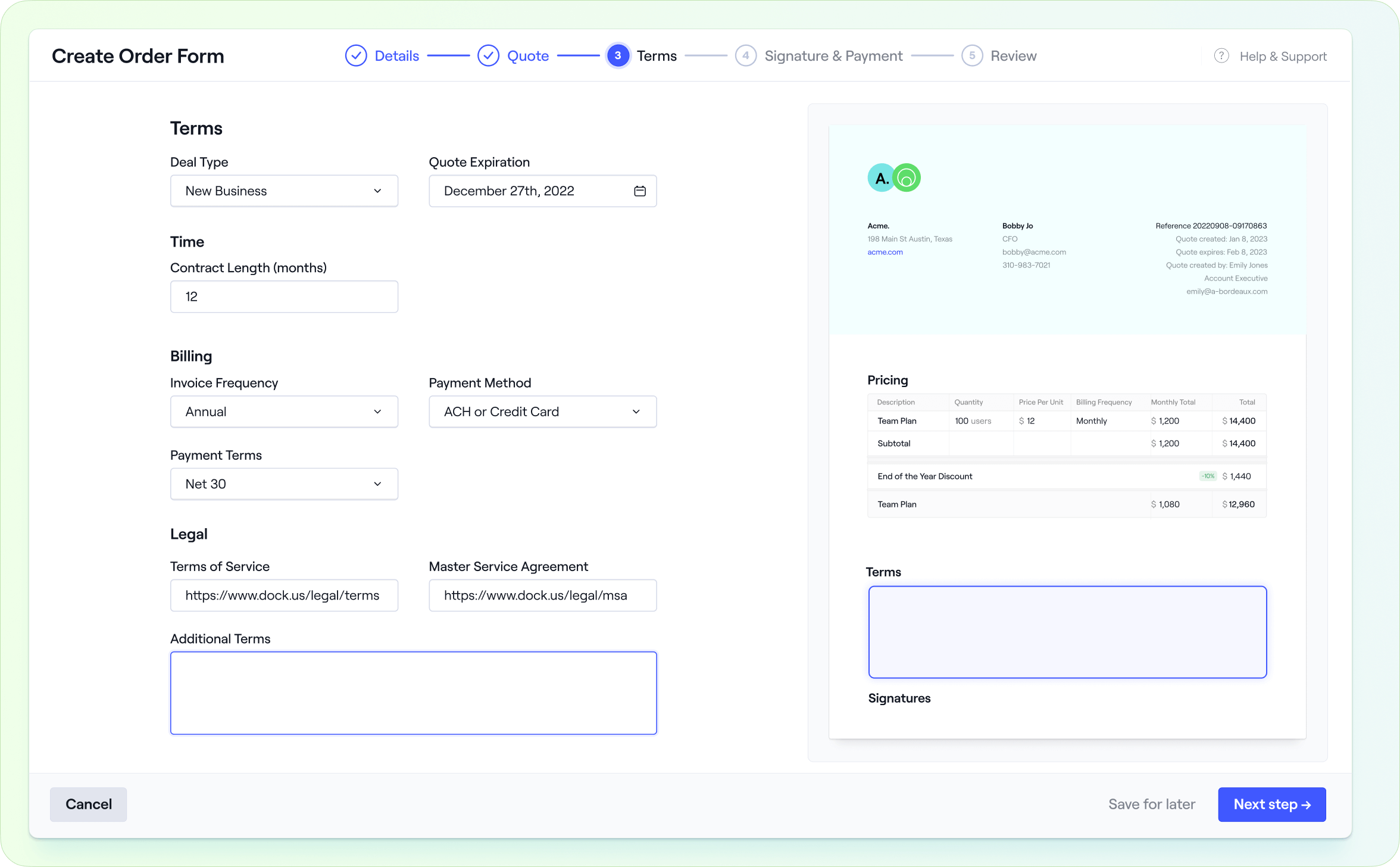
With Dock, you can easily add pricing tables, product descriptions, and any other relevant details to showcase the value of your offering. You can build quotes directly from your product library and turn those quotes into sign-able forms.
And by using Dock's collaborative features, you can invite clients to review and provide feedback directly within their workspace, ensuring clear communication and reducing the back-and-forth of email exchanges.
This removes the friction from sharing proposals and makes it easy to win more sales opportunities.
Stage 4: Negotiation
What it is: This is the stage where you and the lead discuss the terms of the deal. It might involve adjusting pricing, delivery times, or other contract details.
Key metrics: Possible to track include negotiation time and the number of negotiations per deal (i.e., how often did you all have to slide the paper discretely back and forth across the table?).
Challenges: Negotiating a deal that meets both your business's needs and the customer's can be challenging. If done incorrectly, it can leave both parties somewhat resentful of the other. And, unfortunately, it’s easy to do incorrectly.
1. Understand their perspective
Truly effective negotiation requires deeply understanding the other party's needs, concerns, and objectives. Use active listening skills to uncover these elements and demonstrate your commitment to creating a mutually beneficial solution.
This level of empathy can significantly strengthen your negotiation position.
2. Use advanced communication tools
Leverage video conferencing, screen sharing, and collaborative document editing tools to ensure smooth communication between you and your prospect.
If you have the budget, you might also consider AI-powered sentiment analysis tools that can provide real-time insights into the other party's emotional state, helping you tailor your approach.
3. Document Everything
Ensure that all the different stages of the negotiation process are well-documented. This not only keeps everyone accountable but also provides a basis for future negotiations. Tools that enable real-time collaboration and document tracking can be particularly useful here.
The best resources for negotiations
1. Never Split the Difference - a popular book on the art of negotiation. If you’re not confident with how the negotiation process should work, this is worth having on your shelf.
2. Negotiation podcasts - There’s no shortage of podcasts for learning the art of negotiation. Head to this resource for a comprehensive list of the top 10 podcasts for negotiation.
3. Negotiation Youtube channels - Like podcasts, there are plenty of YouTube channels you can use to learn negotiation. The Black Swan is a popular place to start.
Stage 5: Winning the opportunity
What it is: This is the dopamine hit you’ve been waiting for; the lead officially becomes a customer. Your job isn’t done yet, but we won’t lie: it’s a good feeling.
Key metrics: Some metrics to track here include conversion rate from first contact to close and overall sales cycle length. Sales cycle length is also used to calculate your sales velocity.
Challenges: Some deals may fall through at the last minute due to unforeseen circumstances or last-minute changes. Sometimes customers experience “buyer’s remorse” and want to back out of the deal. This often happens due to poor onboarding, but more on that in a moment.
1. Reiterate value
As you approach closing, it's crucial to remind your prospect of the unique value your solution brings. Highlight the pain points your offering addresses and how it stands out from competitors.
This reinforcement helps solidify their decision and leads them toward closure.
2. Prepare for objections
Even at the closing stage, be ready for last-minute objections. Anticipate potential concerns and arm yourself with responses that reassure your prospect and nudge them towards closure.
The best tools for winning sales opportunities
Even though winning over a customer happens with a single signature, it’s part of a longer process that begins with lead generation.
These are the platforms you should invest in if you’re serious about tracking your sales pipeline from start to finish:
1. Salesforce
Salesforce is a leading sales platform that offers robust features for tracking and managing your pipeline. It has customizable dashboards and reports to visualize your pipeline at every stage, from leads to closed deals.
Salesforce also lets you track key metrics such as deal value, sales cycle length, and win rates, giving you valuable insights into your pipeline's health. And it offers automation capabilities, enabling you to streamline your sales process and ensure consistent pipeline management.
Plus, Dock integrates seamlessly with Salesforce to prepare a frictionless handoff from Sales to Customer Success.
Learn more about Dock’s Salesforce integration.
2. Hubspot
HubSpot offers a complete CRM solution with robust tools for tracking and managing your sales pipeline. With its intuitive interface and customizable pipeline stages, you can easily visualize and manage your deals as they progress.

HubSpot provides deal tracking features, allowing you to assign deals to specific team members, set deal stages, and track deal values.
Plus, its CRM integrates with marketing and customer service tools, providing a holistic view of your customers and enabling effective pipeline management from lead generation to deal closure.
And the good news is that, like Salesforce, Hubspot integrates with Dock.
3. Salesloft
Salesloft is a sales engagement platform designed to optimize sales workflows and enhance pipeline tracking. It provides comprehensive visibility into your pipeline by capturing and organizing customer interactions, such as emails, calls, and meetings.
Salesloft's activity tracking features enable you to monitor engagement levels and identify opportunities for follow-up.
The platform also offers customizable reporting and analytics, letting you measure the effectiveness of your sales activities and make data-driven decisions to improve your pipeline performance.
4. Cirrus Insight
Cirrus Insight is a sales productivity and meeting automation platform. It’s designed to free sales teams from trivial CRM tasks and busywork.
It integrates with Gmail and Outlook to automatically sync all activity data to Salesforce without leaving your inbox. Tracking email opens, link clicks, and attachment interactions gives you better visibility into the buying cycle and surfaces more buying signals.
5. NetHunt CRM
If you want something more lightweight, NetHunt CRM is a Google CRM that lives inside your Gmail inbox. It's really easy to set up—you can get workflows running from day one.
NetHunt moves leads through the pipeline automatically based on their actions, so there's no manual tracking needed. The system also auto-assigns tasks as deals move through the pipeline, so it's much harder to forget to do follow-up.
Stage 6: Onboarding and customer nurturing
What it is: Congratulations, you've won the opportunity, and now it's time to kick-start the onboarding process to nurture your newly acquired customer.
This stage focuses on ensuring a smooth transition from the sales phase to the implementation and adoption of your product or service.
Key metrics: Keep an eye on onboarding metrics such as onboarding success rate, customer satisfaction scores, and time to value during the onboarding process.
Challenges: One of the main challenges during this stage is effectively guiding the customer through the onboarding journey and addressing any potential hurdles or roadblocks they may encounter.
It’s nearly impossible to read your customers’ minds, but there are ways to make sure they’re set up for success.
1. Personalize the experience
Onboarding isn't a one-size-fits-all process. Tailor your approach based on your customer's unique needs, industry, and business size. Personalized onboarding reflects your commitment to their success and builds stronger relationships.
2. Empower with education
Your customers' success hinges on how well they understand and use your offering. Invest in educational resources such as tutorials, webinars, guides, and FAQs. This not only reduces dependency on your support team but also empowers customers to make the most of your product or service.
3. Build your onboarding process for efficiency
Leverage technology to automate aspects of your onboarding process. CRM systems, for instance, can track customer interactions and provide valuable insights to customize onboarding. Automation can also streamline routine tasks, allowing your team to focus on creating a superior customer experience.
4. Track engagement
Establish key performance indicators (KPIs) to measure the effectiveness of your onboarding process. These could range from time-to-first-value (how quickly customers achieve success with your product) to customer satisfaction scores. Regularly evaluating these KPIs can help you refine your onboarding strategy over time.
For more help understanding your client’s need, check out this resource: Client Management: Your Guide to Happier Clients.
The best tools for onboarding and nurturing customers
We’ll share our top two tools here, but for a more comprehensive list, check out this in-depth resource: Customer Onboarding Software Guide: 24 Tools to Consider.
1. Dock
Dock serves as a collaborative onboarding workspace where your CS team can share implementation checklists, documentation, and resources with a customer.
Not only does this create a smoother onboarding experience for your customer, but it also minimizes internal information gaps and miscommunications during the handoff from Sales to Customer Success.
And with Dock's comprehensive analytics, customer success teams can track how engaged a customer is with onboarding content and checklists. This insight helps them identify potential areas of improvement or opportunities for proactive engagement.
2. Loom
Loom is a popular video messaging and recording tool that can be leveraged effectively for customer onboarding in a few ways:
- Personalized video walkthroughs: Loom allows you to create personalized video walkthroughs to guide customers through the onboarding process. You can record your screen, voice, and face simultaneously, making the onboarding experience more engaging and interactive.
- On-demand accessibility: Loom videos can be easily shared and accessed on-demand, providing customers flexibility and convenience during onboarding. They can revisit the videos as needed, reinforcing their learning and refreshing their memory on specific topics.
- Efficient communication: Loom's interactive features allow for asynchronous communication between the customer and the onboarding team. This means onboarding teams can provide targeted and detailed responses to customers, minimizing delays or friction in the onboarding process.
- Scalability and consistency: Loom offers scalability in delivering onboarding materials to a large customer base. Instead of scheduling and conducting individual onboarding sessions, you can record standardized onboarding videos that cover essential topics.
However, one challenge with using Loom for customer onboarding is the need for a separate platform to host and organize the videos.
Loom’s own onboarding team uses Dock as a tool for centralizing their onboarding content — so the customer always knows where to find information during their onboarding journey.
How Dock improves your sales pipeline
Hopefully, we’ve made it clear that optimizing your pipeline is the key to driving revenue and achieving sustainable growth.
That's where Dock comes in, a platform that revolutionizes how you manage your sales pipeline.
Let's explore how Dock can transform your sales pipeline and propel your success.
1. Dock is a centralized information hub
Say goodbye to scattered documents and fragmented communication. Dock is a centralized hub where you can consolidate all relevant information for your prospects.
After the initial demo, introduce Dock to your new lead in the form of a digital sales room, providing a curated collection of content, case studies, product demos, and testimonials.
Your sales team can find and share customer-facing content without the headaches (or cursing).
2. Dock lets your team create sales templates
Streamline your sales process with Dock's customizable templates, regardless of your company size. With hidden sections that reveal as prospects progress, you can guide each lead through a personalized pipeline while maintaining control over the flow of information.
Each workspace template is completely customizable and allows you to quickly tailor the information you share to create the highest impact with your lead or customer.
Most often, we see account executives (AEs) use basic templates for transactional deals. You can check out this SMB Transactional Sales Template for more details.
And for more complex deals, AEs tend to need a higher level of personalization. For that, you’d want to refer to our Enterprise Sales Templates.
3. Dock engages prospects with embeddable content
Engage prospects at every touchpoint by embedding relevant content within Dock. You can integrate informative blog posts, captivating videos, and compelling case studies that align with where your lead or customer lives in your sales pipeline.
- Marketing can add personalized content to attract and engage leads in their workspace
- Sales can provide relevant video-based content (webinars, content demos, etc.) to move leads further down the pipeline
- Once converted, Customer Success can hop in to successfully onboard new customers for higher retention
- And your product team can use the data to gain insights into what your audience loves, hates, and everything in between
Now, every department can work together to give leads access to the content they need, enabling them to gain a deeper understanding of your products and make informed buying decisions.
4. Dock simplifies pricing and proposal management
With dynamic pricing tables, you can easily share pricing details during the proposal and quote stage. Customize visually appealing presentations that clearly communicate the value of your products or services.
Plus, Dock's Quotes and Order Forms streamline the negotiation process, making it a frictionless experience for prospects to review, sign, and accept proposals.
5. Dock delivers actionable insights
The devil might be in the details, but profits are in the data. Dock's analytics capabilities provide valuable insights into content engagement, allowing you to measure the effectiveness of your sales collateral and optimize your strategies accordingly.
With Dock as your sales pipeline partner, you gain a competitive and data-backed edge. You can track how customers interact with your content, what pain points they’re trying to solve, and what pieces of information they need to become lifelong fans.
To get a sense of how Dock can help with your sales pipeline velocity, you can create your first 5 customer workspaces for free.









.jpg)










