Product
Help your clients streamline sales and onboarding with Dock, and get rewarded with 10% referral revenue for every deal—backed by support from our team.



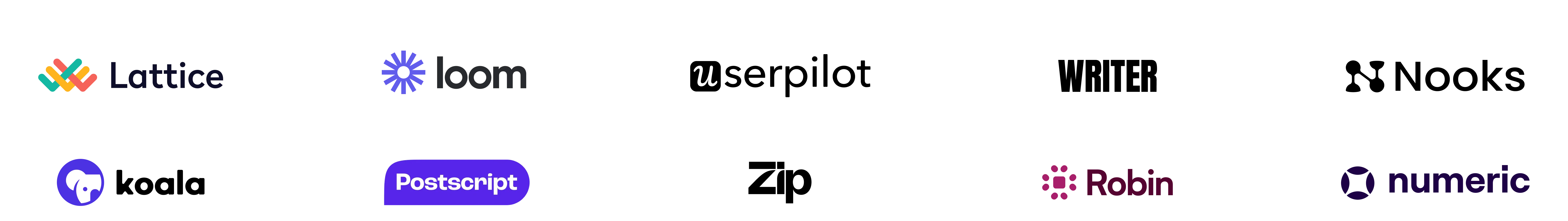

Help your clients close deals faster, onboard new customers more smoothly, manage customer-facing content, and create a better overall customer experience.
When Docks works, your clients remember who brought it to the table.
Earn 10% of your client’s contract value for their first two years with Dock.
One kickoff call, plenty of enablement materials, and support from our team.
We partner with agencies and service providers who work closely with modern revenue teams.



We’re here to make partnering with us as easy as possible.

Onboard easily with one quick partner kickoff call.

Get access to Dock's Sales & Onboarding Guides.

Join our private Slack channel for partners.

Swap tips with other partners at quarterly partner meetings.

Get an ongoing Dock education at partner webinars.

Stay informed with ongoing product roadmap updates.

Get direct sales and success support from our team.

Get a Dock Partner badge for your website and proposals.
Need more information? Contact our sales team →
Account executives use Dock a few different ways:
Intro/Demo Follow Up: After a call, every AE sends over a long email with too many links and attachments. With Dock, AEs send a single trackable link that hosts all of the sales, marketing, and product collateral.
Enable Champions: Dock helps AEs package everything champions needs to know in one place that can easily be shared with internal stakeholders
Differentiate from the Competition: Dock makes it easy for AEs to provide a personalized buying experience for prospects.
Manage Complex Deals: Dock gives AEs the tools to manage complex deals from mutual action plans to shared notes.
Sales Engineers use Dock to manage proof-of-concepts. Dock workspaces can be used to store key information like project timelines, product documentation, key stakeholders, success criteria and more. Check out one of our templates to get started.
Sales leaders use Dock to build a repeatable sales process. With company templates, Sales leaders control how Sales reps share information with prospects and make sure everyone is following the right steps to get a deal done.
Dock supports the full range of sales cycles from smb/transactional to mid-market and enterprise deals. The main difference is the type of template that an AE would use with prospects.
For more transactional deals, AEs use a simple template with basic personalization. For these deals, Dock provides a standard way to share your complete offering with a prospect.
Check out Dock's SMB/Transactional Sales template.
For complex deals, AEs use a more in-depth template with personalized content. For these complex deals, Dock provides tools like mutual action plans to help guide the sales process. And Dock provides a way to share different pieces of content as the sales cycle progresses.
Check out Dock's Enterprise sales template.
Dock helps AEs at PLG companies build the case to senior leadership and IT around why the company needs to upgrade the account. Dock makes it easy to capture product usage, explain the higher tier offering, detail next steps and share customer success stories.
Try Dock's product-led sales template.
We’ve found prospects are excited to use Dock as it’s a frictionless experience. Prospects don’t need to create a login/password to engage in a Dock workspace. They just put in their email and on the backend sales reps have security controls for specific domains and emails. In practice, Dock is just a link, which is the atom of the Internet. Everyone is comfortable with the concept of links.
Dock is just a link, which is the atom of the Internet. Everyone is comfortable with the concept of links.
That being said, our best practice is to introduce Dock workspaces on a call and within follow up emails. That way clients know what to expect and what resources are available within the workspace.
Importantly, when prospects don’t engage with a Dock workspace it’s a great signal to the sales rep on the quality of the buyer. It helps a sales rep understand whether it makes sense to spend more time working on that deal or move on to someone who is more engaged.
Dock provides the following analytics:
Views: track when someone views a Dock workspace
Clicks: track when someone clicks on a link
Downloads: track when someone downloads a PDF
PDF Time Spent: track how much time someone spends viewing a PDF and time spent per page (soon)
Drop off Report: track which PDF page someone left (soon)
Action Plan Activity: track progress within our shared project plan
When there’s a new workspace view, Dock will send an email notification to the workspace owner.
Dock currently integrates with Salesforce and the Hubspot integration is coming soon.
Here’s how the CRM integration works:
- Link Account/Opportunity Data with Dock Workspaces
- Pull in new clients directly from the CRM
- Access Dock workspace links from the Account or Opportunity record
Dock gives customer champions a single link to share with internal stakeholders. This link tells the company’s complete story and the value they are going to provide to the customer.
Dock gives sales teams the tools to create and share mutual action plans. Learn more
Sales Portals (also known as a Digital Sales Room) host product, sales and marketing content that helps buyers make a purchase decision. Sales portals host all of your existing content including case studies, FAQs, sales content, pricing proposals, pitch decks, demo videos, mutual action plans, and more.
Sales Portals / Digital Sales Rooms Deep Dive
- Build a differentiated buyer experience that helps customers understand your value
-Syncs with popular CRMs and sales tools like Salesforce. Easy for sales reps create sales portals as part of their workflow
-Create sales portal templates based on sales enablement best practices
-Collaborate in real-time between sales people and prospects
-Track buyer engagement with content and the deal
-Get buyer engagement insights to inform forecasting
-Drip content throughout the sales cycle to match the buyer journey
-Empower champions with the information they need to convince internal stakeholders and decision-makers
-Share marketing content with the sales team via the template library
-Improve how companies approach virtual sales and share sales collateral
Get started with one of our sales templates.