While you were racing to close deals, finalize QBRs, and survive the end-of-quarter chaos, we were quietly shipping a bunch of new small but mighty Dock features. We figured it's about time we told you about some of our favorites.
We've added new ways to track engagement, assign tasks, customize workspace thumbnails, and connect Dock with the rest of your stack.
Here are 14 little things you'll love that we've recently added to Dock.
1. Engagement Trends
Workspaces now show real-time engagement trends—marked as Hot, Warm, Cooling, or Cold—based on visitor activity. It’s an at-a-glance way to see which deals or accounts are actively engaging, which ones might be stalling, and who needs to be reengaged.

We've never had as much positive feedback about a single feature within the first 24 hours — so it's clear folks are loving the engagement trends so far.
2. Undo Button
Perhaps the most-requested and long-awaited feature in the history of Dock: workspace sections now have an undo button.

Just hit the undo button above a section to revert it to the latest saved version.
3. Project Roles & Auto-Assigned Tasks
Templated action plans are great until you’re stuck manually assigning every task at kickoff.
You can now define project roles—like “CSM,” “IT Admin,” or “HR Leader”—directly in your action plan templates. Once you assign people to those roles in a workspace, Dock will automatically assign the right tasks to the right people based on their roles.

No manual tagging, no missed steps. Just a faster way to keep everyone moving.
4. AI-Generated Project Plans
We’ve added new Action Item and Project Plan options to Dock’s AI widget, so you can instantly generate project checklists from existing documents and call transcripts.

Whether you're kicking off an implementation or recapping a sales call, Dock AI turns messy input into organized, trackable next steps—in seconds.
5. CSV to Project Plan
If you’ve already built your project plan in a spreadsheet, you don’t have to start from scratch when importing it into Dock.
Just upload your CSV and Dock AI will instantly convert it into a structured checklist or project plan — ready to track, assign, and share.

It’s the perfect companion to AI-generated plans, giving you two fast ways to build repeatable, trackable task lists for onboarding, implementation, and more.
6. Dynamic Variables in Links
You can now add dynamic variables to any links in your Dock templates. This includes links in body text, action item buttons, embed URLs, or anywhere else a link appears in Dock.
For example, you can:
- Dynamically populate calendar links in action buttons based on the assigned CSM or AE
- Auto-generate embed code links with a customer’s unique ID
- Link to customer-specific dashboards in tools like Looker or Tableau
- Pre-fill form links (e.g., Typeform, Airtable, Google Forms) with customer info
7. New Section Template Editor
The section template editor is now a full-page experience (instead of a pop-up window).
This brings it in line with Dock’s other editors, giving you more space to work when making reusable sections.

8. Workspace Thumbnails
Dock workspaces now show off branded thumbnail previews (OG images) when you share a link — so your link looks as polished on Slack or LinkedIn as it does in the workspace itself.
These previews are automatically styled using your brand theme and workspace name, no extra setup required.
You can set your thumbnail style in your brand theme.

Anywhere that supports link previews (Slack, LinkedIn) will now show an on-brand, client-customized image instead of a plain gray box. A small touch that makes a big difference.

9. Code Block Snippets
You can now add formatted code blocks directly into Dock workspaces—ideal for sharing API examples, setup instructions, or other technical content.

This makes Dock a better fit for teams working with developers or technical buyers, giving you a cleaner way to deliver code alongside the rest of your sales or onboarding materials.
10. Export Workspace Dashboard to CSV
You can now export your workspace dashboard views to CSV, making it easier to analyze, share, or archive workspace data outside of Dock.

The export pulls every column from the dashboard, including workspace engagement data and custom columns.
11. New-and-Improved Accounts Page
We’ve redesigned the Accounts page to give you a cleaner, more actionable view of each client’s engagement across all their Dock workspaces.
The updated dashboard provides a full list of your client accounts, sortable by workspace activity or last interaction date — perfect for quickly spotting your most active (or most at-risk) accounts.

Click into any account to see a full breakdown, including:
- All workspaces tied to that account
- A visual engagement timeline and activity feed across workspaces
- Rollups of total views, actions, and time spent
- Workspace-specific activity streams
- Individual contact-level activity
- Files uploaded across all related workspaces
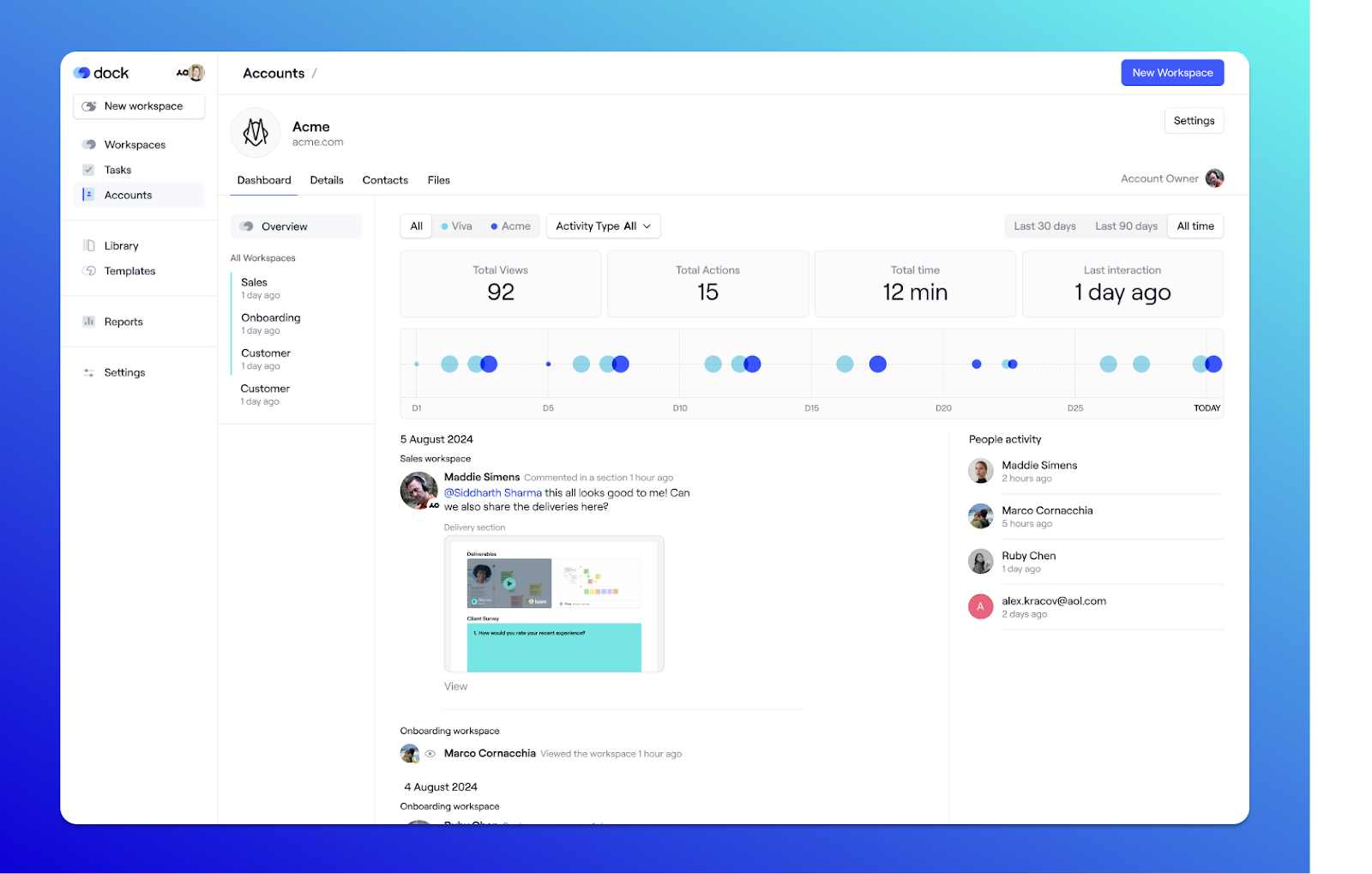
This update turns the Account Page into a true account-wide source of truth.
12. Chorus Integration
Dock now integrates with Chorus.
You can embed your most recent Chorus calls directly into a workspace — perfect for looping in stakeholders who couldn’t join the meeting or keeping everyone aligned post-call.

You can also use Chorus transcripts with Dock AI to generate follow-up content, summarize key takeaways, or turn your conversation into a to-do list.

If you’ve used our Gong integration, this will feel familiar.
13. Log in with Microsoft
Dock now supports Microsoft SSO for both your team and your customers.

Your buyers can now log into shared workspaces using their Microsoft credentials, instead of relying on magic links or passwords. It’s faster, more secure, and removes one more barrier to engagement.

This builds on our existing support for Google SSO, giving you more flexibility based on your customers’ tech stacks.
14. Webhooks 2.0
Finally, we’ve upgraded Dock’s Webhooks to support multiple subscription URLs, making it easier to connect Dock with tools like HubSpot Workflows and other automation platforms.
Now, instead of routing all webhook events to a single endpoint, you can create separate subscriptions for different systems or workflows. More flexibility, cleaner automation, and better compatibility with your existing RevOps stack.
With a few big updates around the corner
We can’t quite share full details yet, but we have some big updates coming soon. We’re excited to add more automation, more learning management, and more ways to build workspaces with AI.
As always, nearly every feature on this list came from a customer request, so keep letting us know what you want to see from Dock. It's your input that makes Dock better and better.
Stay tuned!
- Alex







.png)

.jpg)


.jpg)







