Product
TABLE OF CONTENTs
TABLE OF CONTENT
While success planning is probably happening on your team, it’s likely happening across spreadsheets, scattered docs, or an Asana board that only half the team actually uses.
Most customer success plans feel like another box to check: manual, repetitive, and valuable to no one. A great success plan is a living, strategic tool that drives growth both for you and your customers.
Done right, success plans drive adoption, unlock predictable renewals, set the stage for expansion, and can even turn your customers into champions.
They give your team a consistent, repeatable way to deliver outcomes without losing the personal touch.
The key is building a plan that scales and feels human—something easy for customers to engage with, and that your team can rally around.
And if you’re wondering what’s working for other CS leaders in the trenches, you’re in the right place.
At its core, a great success plan includes three things:
- Actionable tasks: These are the must-do steps to get your customer up and running. Some example steps a customer might see include “set up your account, add users, or complete onboarding training.” Every action should move your customer closer to value.
- Defined responsibilities: Someone needs to own every task. Is it on your onboarding team or the customer’s admin? Could it be a partner? Clarity here helps avoid delays and builds momentum from day one.
- Clear goals: What outcomes matter most to this customer? Whether that came from Sales or gets clarified during kickoff, the success plan should capture what success looks like and keep it front and center.
Treat your success plan as a living document. It should evolve as the relationship grows, with milestones that carry through adoption, expansion, and renewal.
Why every customer needs a success plan
A solid success plan can be your customer success team’s secret weapon for driving growth and keeping things personal at scale.
Here’s why:
- Retention and expansion start with onboarding. Nail the first 30-60 days, and you set the tone for a long-term partnership. Miss the mark, and you’re playing catch-up the entire journey. For many SaaS companies, reducing churn starts with that critical first impression
- Faster time-to-value. When customers know exactly what to do (and why), they reach their goals faster, and renewals become much easier to justify. Having a templatized plan makes those to-dos crystal clear for everyone.
- Customer and internal team alignment. A success plan template gives everyone, from your Customer Success Manager to your executive sponsor, a single source of truth for what matters most. No more digging through call notes or guessing what success looks like.
- Scalability without losing the personal touch. Templatized success plans let you deliver a consistent, high-touch experience without reinventing the wheel. Companies like Loom have scaled their onboarding by pairing Dock workspaces with pre-recorded Loom videos, keeping them high-touch without much effort.
In addition to what the customer experiences, success plans are a powerful way to close post-sale blind spots that drive RevOps teams crazy. They bring visibility into where customers are getting stuck, how goals are progressing, and where growth opportunities exist, making it easier to align Sales, CS, and Marketing around a single source of truth.
They might even help your sales team understand which accounts in your customer base are primed for cross-sell opportunities.
But here’s the issue: Most success plans fall apart after onboarding. They’re introduced with good intentions and then forgotten, never to be updated or revisited. And when that happens, not only do you lose visibility, but so does your customer.
To avoid that drop-off, your success plan needs structure, clarity, and buy-in from both sides. Here are eight essential elements to include in your customer success plan to ensure it stays relevant and drives results.
8 things to include in your customer success plan
If you want a repeatable, scalable way to guide your customers toward success, your success plan should be more than a task list. It should be a shared playbook that helps both sides stay aligned, engaged, and accountable. This becomes especially critical in SaaS, where customer relationships extend beyond the initial sale.
We’ve combined these best practices in our Customer Success Plan Template, so you don’t have to start from scratch.
Below is a breakdown of what to include in your plan and how to use it to drive faster time to value.
1. Executive summary
Summarize the big picture for your stakeholders in just a few sentences. This section should outline why the relationship exists, what success looks like, and where you’re headed together. Think of it like a dashboard.
A strong executive summary sets the tone for the entire partnership. It’s your opportunity to lead with clarity, build trust, and make it easy for your champions to communicate customer value internally. Keep it concise, but make sure it reflects your customer’s goals and what you're jointly working toward.

Brittany Soinski, Manager of Customer Success Programs at Loom, found this helpful during her time at Wrike. She says they found what worked for their customers was “helping teams to see the vision for what a future state could look like for them."
Why it matters: Stakeholders are busy, and leadership changes often. This is your chance to give them the “why” in one quick scan.
Use this section to clearly state:
- What this workspace is for
- What success looks like for the customer
- Where things currently stand in the journey
It’s also a good spot to flag anything that needs urgent attention. Keep it short, punchy, and easy to digest.
2. Who’s involved
List the key players on both sides of the relationship: who’s responsible for what, and who needs to stay in the loop. That includes your customers' stakeholders, champions, and your internal team members from CS, sales, support, and product.
Identifying these roles upfront makes ownership clear and eliminates confusion when action is required. It also helps you plan your communication strategy and tailor engagement based on who’s involved and how they influence success.
Why it matters: Success requires both coordination and clarity. That starts with knowing who’s who.
Split this into two mini-sections:
- Customer stakeholders: Who cares about the outcome? Who signs off? Who’s sponsoring the relationship internally?
- Internal team roles: Who’s responsible for delivering? Who owns onboarding, implementation, or ongoing support?

Dock makes it easy to automate sharing all the relevant stakeholders with Contact Cards. With Contact Cards, you can auto-assign stakeholders to the workspace based on their project role (e.g. whoever’s assigned as the Sales Engineer) or from contact info in your CRM.

3. Challenges & proposed solutions
Every strong success plan should start with a clear understanding of the customer's pain points. What’s standing in their way? What’s broken, inefficient, or missing? And more importantly, what outcomes are they hoping to achieve by working with you?
Here, you want to map customer challenges directly to your solution, showing exactly how you’ll help them get from point A to point B. It’s a way to build trust, create buy-in, and keep your team focused on solving the problems that matter most.
This proactive approach to providing solutions is exactly what customer success is all about.
Joseph Schmitt, VP of Success at UpKeep, mentioned something he was taught about CS on our Grow & Tell podcast.
"People are paying for a service. You're providing value for it… It's not just this concept of reactive activities. It's very proactive."
Why it matters: Success plans provide an opportunity to build trust by demonstrating that you understand the challenges your customer is facing.
When filling out this section of your plan:
- Reaffirm the top pain points uncovered during the sales or onboarding process.
- Connect those challenges to specific solutions, services, or workflows you provide.
- Keep it outcome-focused. What’s the ‘after’ state you’re helping them reach?
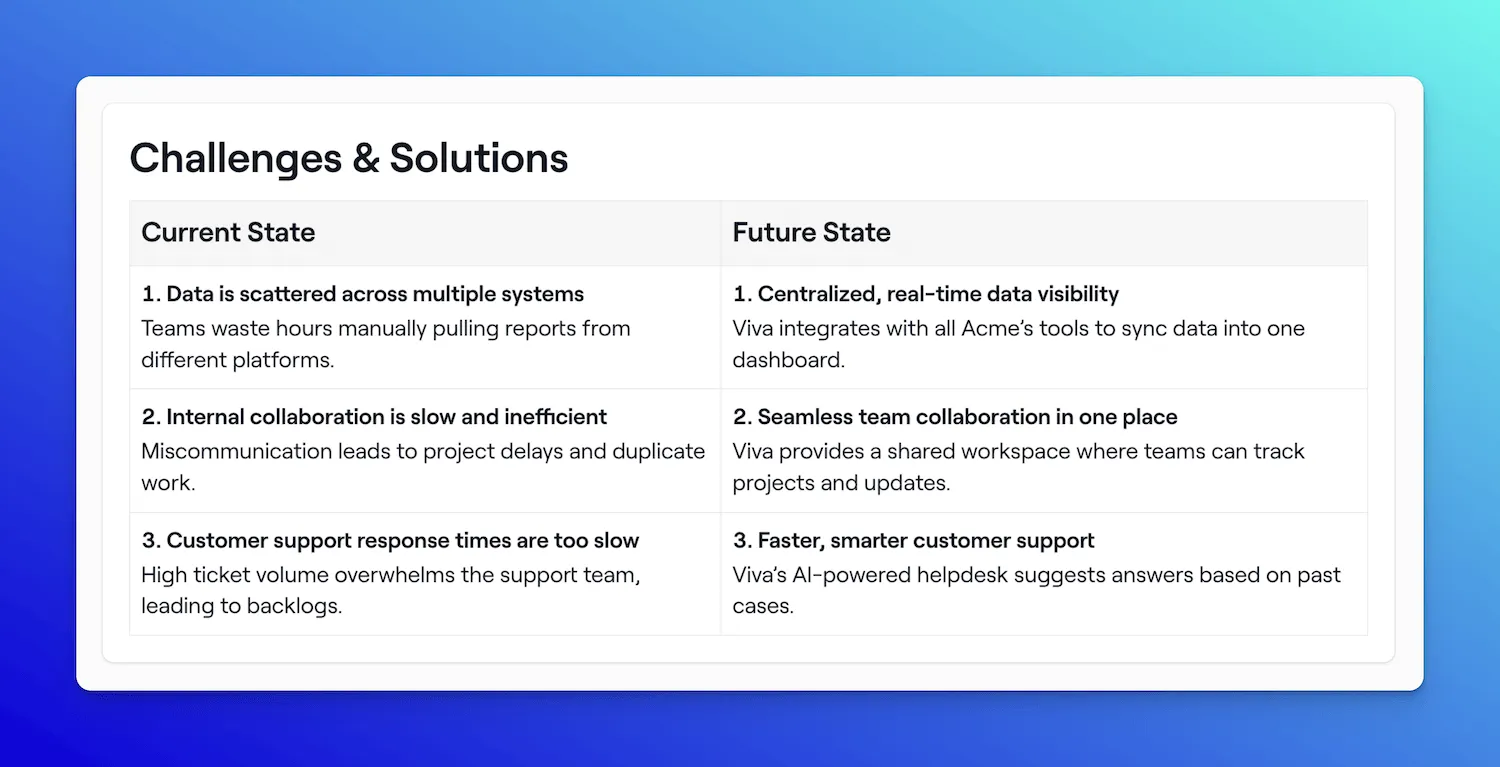
Framing solutions through the lens of your customer’s reality, rather than your feature set, makes your plan more relevant and effective.
Dock makes this easier with Connected Workspaces that link both your sales and success workspaces, so your onboarding team isn’t starting from scratch. The success plan isn’t a blank slate—it picks up all the relevant context from your sales process: business pain points, stakeholder goals, key timelines, and decision criteria. That way, your success team can focus less on rediscovery and more on solving problems from day one.
4. Success criteria & KPIs
Great success plans don’t just list goals like “better adoption” or “improved retention.” They tie those goals to specific, measurable KPIs your customers actually care about.
What does success look like for them? The more clearly you define what progress looks like, the easier it is to align on expectations and keep everyone moving in the same direction.
Here are some important customer-centric metrics to get you started:
- Product or feature adoption. Customers want their teams to use and benefit from your product. Track usage by key roles, features adopted, or percentage of users onboarded.
- Efficiency gains. Many customers buy your product to save time or improve workflows. Include any metrics that show process improvements or reductions in manual work. For example, if your product helps reduce support tickets for your customers, show how many tickets were reduced as a result of product usage.
- Increased revenue or reduction in costs. If your product helps them drive revenue, increase conversion rates, or cut costs, this should be front and center. Tie these to your customer’s specific goals, like “we want to reduce costs by 10%.”
- Milestone completion. Based on your guidance, your customers want to feel confident they’re on track, especially if they have a specific go-live date. Include specific, measurable outcomes based on what they said success looks like.
- Overall support or issue trends. A drop in support tickets, faster resolutions, or fewer issues can signal product stability and better enablement.
Remember, numbers are great for contextualizing progress so new customers know what “good” looks like at every stage of the customer journey.

Why it matters: If you don’t define success, you can’t prove you delivered it. And when it’s time for a QBR or renewal conversation, a well-laid-out plan with clear metrics makes it way easier to show the value you’ve created.
Bonus: The KPIs your customers care about are often the best indicators of long-term success. After all, when they win, so do you. Internally, you’ll still want to track things like feature adoption, engagement, and Net Promoter Scores (NPS), but when it comes to the success plan, keep the spotlight on the metrics that matter most to your customer.
5. Key dates & milestones
Highlight critical upcoming dates and deliverables at both a high and detailed level. This keeps everyone on track by clearly outlining the major project phases, target dates, and expected outcomes.
Milestones give your customer a visual timeline of progress, help align internal resources, and reduce the risk of things slipping through the cracks.

Eloise Salisbury, Chief Customer Officer at AutogenAI, loves milestones.
“If you can break it out into phases and ask yourself what we want our customers to be doing within a certain timeframe, that helps you get that initial project plan/timeline together.”
Eloise also recommends sharing some of this information with the customer in the pre-sales process so they know what to expect.
Why it matters: Everyone needs to know what’s happening when.
List the most important dates like the onboarding kickoff, implementation checkpoints, training sessions, QBR dates, or integration deadlines. We recommend that they live in two places:
- At the top of the workspace: High-visibility dates everyone should track.
- At the bottom of the workspace: A more detailed project timeline tied to your implementation plan.
Using Dock, you can sync all the tasks in your success plan with a customer-facing timeline that’s easy to digest. Each milestone on the timeline can pull from linked tasks and checklists in your workspace, so while your team manages the details behind the scenes, your customer sees a clear summary of what’s happening and when. It’s one simple view that keeps both sides aligned without overwhelming your customer.
6. Commitments & shared action items
This section is where collaboration turns into execution. It outlines the tactical steps needed to achieve customer goals and assigns clear ownership to each task, whether it involves integration, data pulls, training, or internal approval.
When both sides know who’s doing what, and by when, you eliminate ambiguity, accelerate progress, and hold each other accountable in a structured way.

Why it matters: Plans without ownership fall apart.
Document who’s doing what, with deadlines and owners attached to each action item. Accountability builds momentum and creates clarity across both your team and clients. Here are three key things to include on each action item:
- Assign an owner.
- Set a due date.
- Indicate progress of the action item (e.g., not started, in progress, complete).
Framing these as Shared Next Steps reinforces that this is a partnership, not a one-sided checklist.
7. Communication plan
Outline how your teams will stay aligned, both internally and with your customer.
Think of it as your shared rhythm: When will you meet? Who needs to be in the loop? What tools will you use to keep the momentum going between calls? Set customer expectations early to keep collaboration smooth.
Not surprisingly, Brittany Soinski from Loom is a big fan of asynchronous communication. When you try async and see its effect on communication, “you realize the value of communicating asynchronously is a much better way than sending a long-form text email.” Consider adding async check-ins to your communication plan.
Why it matters: Smooth communication reduces friction and builds confidence.
Set expectations early on how you’ll stay in touch:
- Dedicated Slack channel?
- Weekly or biweekly syncs?
- Monthly executive updates?
- Real-time updates in Dock?
- Integration with your CRM for seamless data flow?
Whatever cadence you choose, make it clear so no one’s left wondering how to get support or feedback.
8. Other must-haves for your onboarding workspace
A great success plan sits inside a broader customer onboarding experience.
Here are a few extras that’ll help customers stay self-sufficient and engaged throughout the entirety of onboarding:
- Intake form. Collect key info about who can do what at kickoff.
- Implementation checklist. Step-by-step actions to go live.
- Educational resources. Help articles, Loom videos, webinars, etc.
- Meeting recordings. Keep a record of important conversations.
- FAQs or troubleshooting links. Reduce friction with fast answers.
- Feature enablement areas. Highlight tools or add-ons they haven’t explored yet.
Combining all of these elements in a single, centralized workspace in Dock makes it easier for your team to scale and for your customers to succeed.
You can use Dock’s complete client onboarding template to wrap your success plan in all the context needed for a great end-to-end onboarding experience.
Best practices for creating a customer success plan
Creating a solid customer success plan doesn’t have to be complicated, but it does need to be intentional.
Whether you're starting from a blank page or refining what you already have, these best practices will help you create plans your team can scale and your customers will actually use.
Use real-world input from your team and customers
Don’t build your customer success strategy in a vacuum. Talk to your CSMs. What steps do they already follow? What trips customers up during onboarding?
Review past implementations. Borrow what worked and cut what didn’t. Then, validate with your customers directly. Ask them what helped them get value quickly.
Make the plan client-facing
Success is a team sport, and your customers are part of the team. One of Dock’s biggest strengths is the ability to create workspaces that both you and your customers can see. The transparency of a shared workspace where both sides can contribute builds trust and keeps everyone aligned.
Avoid spreadsheets and project tools
Unless you’re selling to PMs, tools like Asana or Google Sheets fall short. Those can be great for internal workflows, but they fall apart when you need to involve customers. The interface is cluttered with features customers don't need.
Brittany Soinski, Manager of Customer Success Programs at Loom, made the switch from spreadsheets to Dock after running into limitations with visuals and layout.
“Spreadsheets are lacking the really important visual element. We didn't have a way to embed a Loom in there. We couldn't visually tell our story. Our research at Loom shows that hyperlinking somewhere is not effective. Embedding a video can increase your clickthrough rate on any of your content by quite a lot. We were really doing ourselves a disservice by not having our visual content front and center.”
Spreadsheets also lack context and continuity. A task that says "Set up integrations" tells you nothing about why it matters to the customer's specific goals or how it connects to their broader success metrics.
Start from a template, then personalize
Templates give you a consistent foundation. But personalization is what makes the plan land. Tailor goals, stakeholders, resources, and timelines to your customer needs without reinventing the wheel every time.
With Dock, you can create templated success plans complete with phases, tasks, and due dates, customize them to capture your brand, and then easily personalize them in just a few clicks.
Treat the success plan as a living document
Too many plans get buried after onboarding. The best CS teams update the plan through adoption, QBRs, renewals, and beyond. Keep it alive. Keep it relevant and make it your ongoing hub for success.
Tie every section to a business outcome
Success is about helping the customer win. Each section of the plan—goals, actions, content—should answer “How does this help the customer reach their business objectives?”
Use engagement signals as CS triggers
Your success plan isn’t just a resource. It’s also a signal. If a customer hasn’t opened the plan in a week, it might be time to check in. If they revisit it the day before a QBR, it’s your cue to prep accordingly.
Tracking engagement helps you stay one step ahead and gives you valuable customer data to make changes to your success plan in the future.
Dock comes with built-in engagement analytics so you can see exactly who’s interacting and where they’re clicking. Whether engagement drops off or suddenly spikes, you’ll have the insight you need to stay one step ahead.
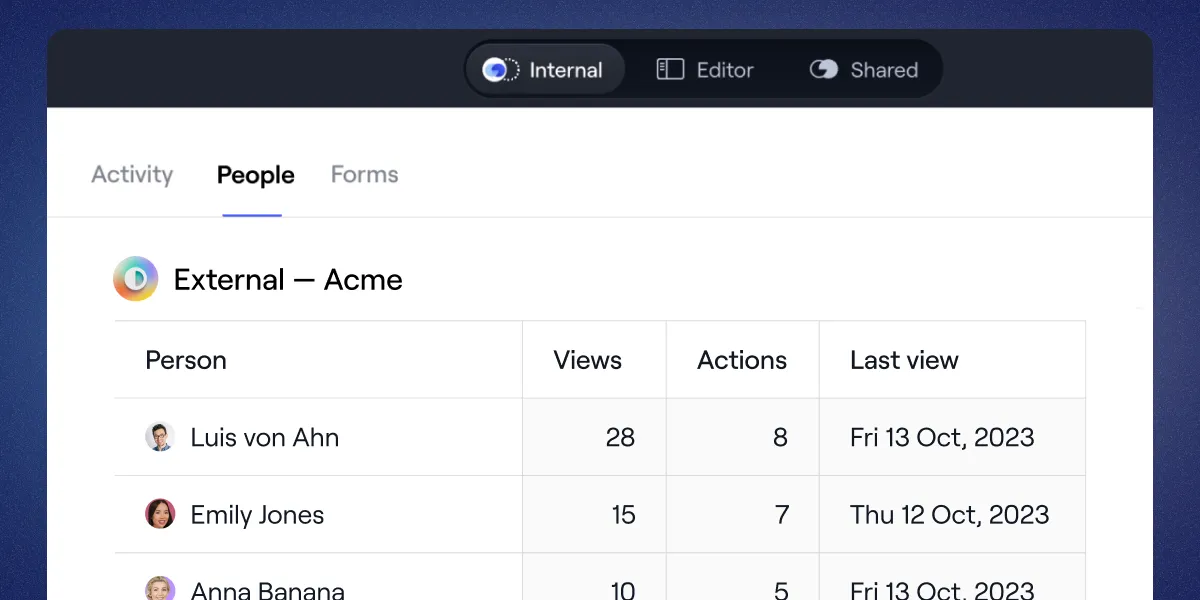
Ensure smooth handoffs
The handoff from sales to customer success is often where details get lost and momentum dies. Build your success plan to capture everything the sales team learned during the sales process, ensuring nothing falls through the cracks when ownership transfers to your CS team.
6 free customer success templates
Success planning shouldn't be a time-consuming, manual process. With the right templates, you can streamline your workflows, enhance client experiences, and drive better outcomes. Here are six Dock templates to help you get started:
1. Customer Success Plan Template
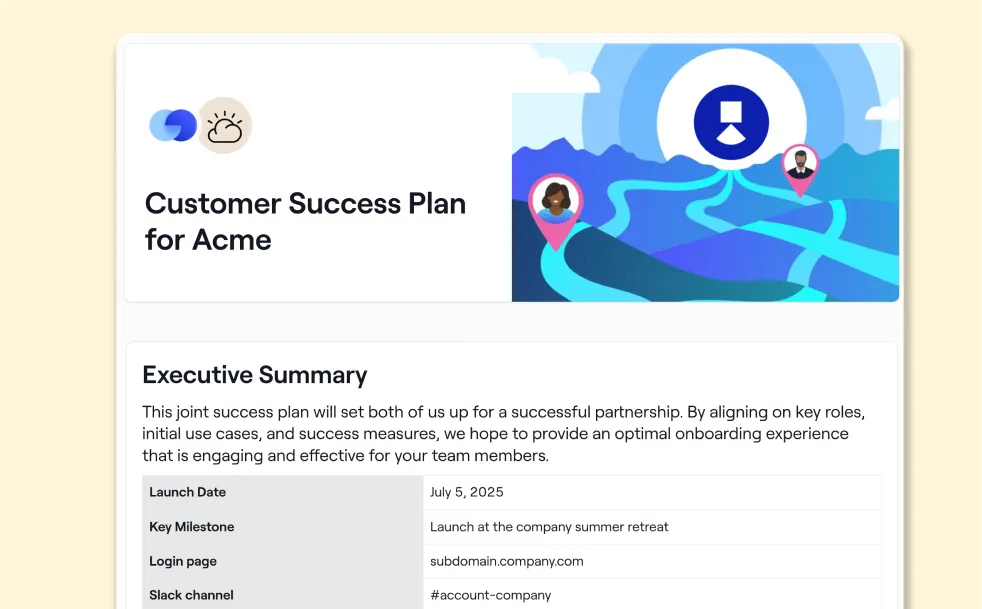
This versatile template is your go-to for aligning with customers on goals, milestones, and success metrics. It's designed to be a living document, evolving with your customer's journey to ensure continuous alignment and value delivery.
2. Customer Onboarding Template
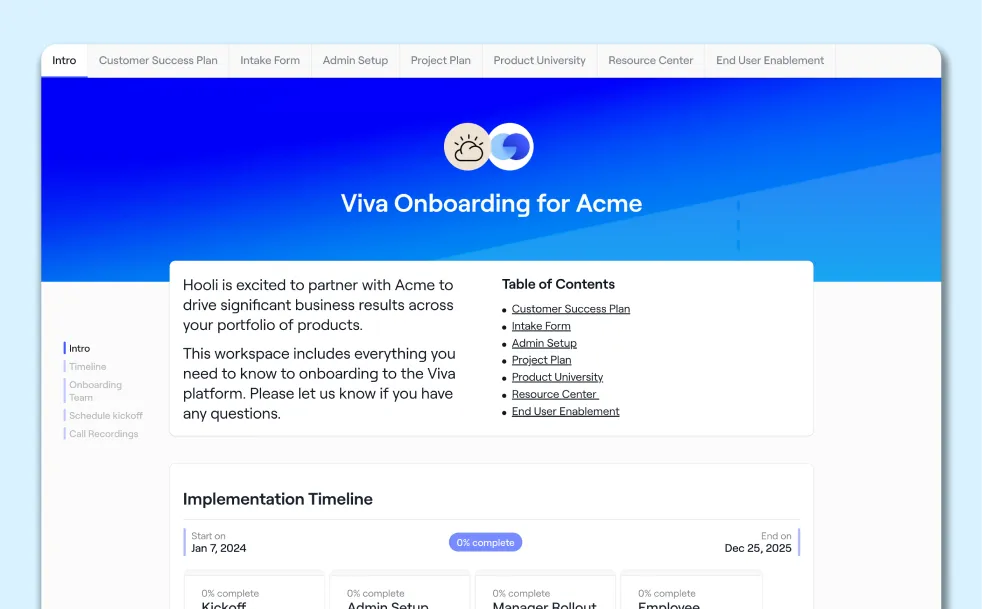
First impressions matter. This template helps you deliver a consistent, high-quality onboarding experience by outlining key steps, resources, and timelines. It's customizable to fit each client's unique needs, ensuring they get value from day one.
3. Software Implementation Template
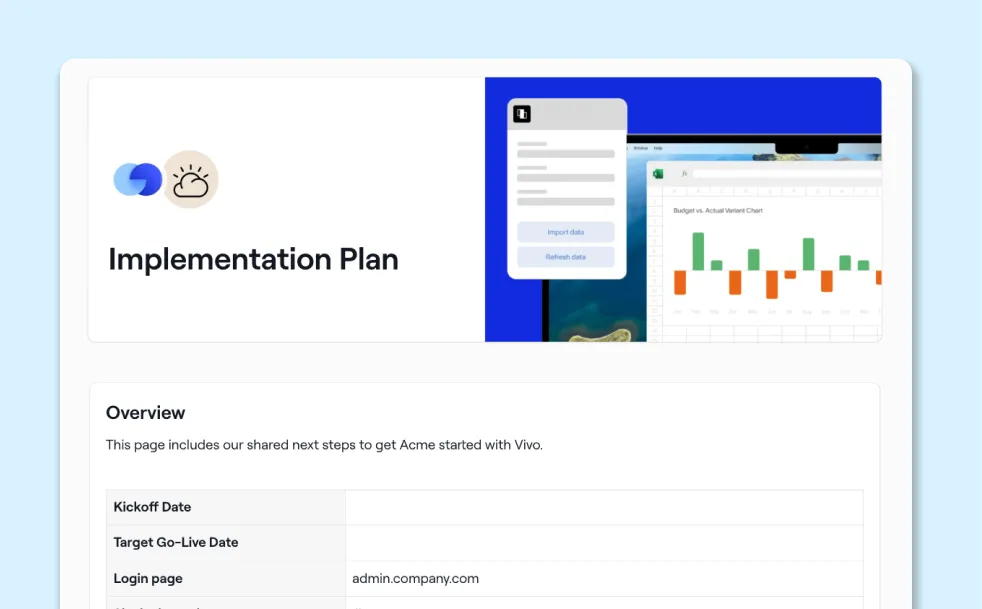
For more technical implementations, this template provides a structured approach to guide clients through setup, integration, and adoption phases. It helps manage complex projects with clarity and efficiency.
4. Customer Success Kickoff Call Template
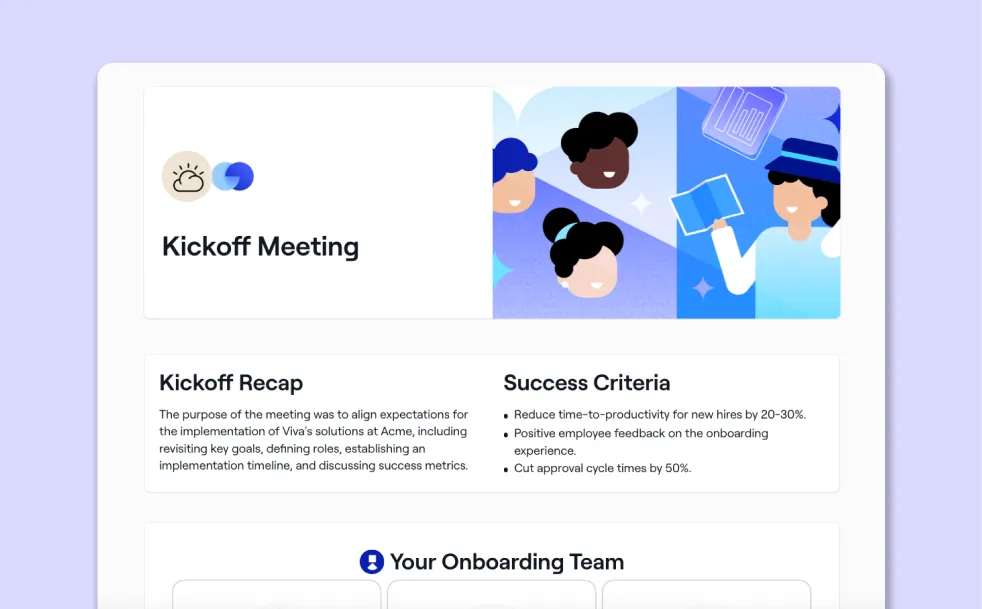
Set the tone for a successful customer partnership with this template. It provides a framework for your kickoff meetings, ensuring all stakeholders are aligned on objectives, responsibilities, and next steps.
5. Quarterly Business Review (QBR) Template
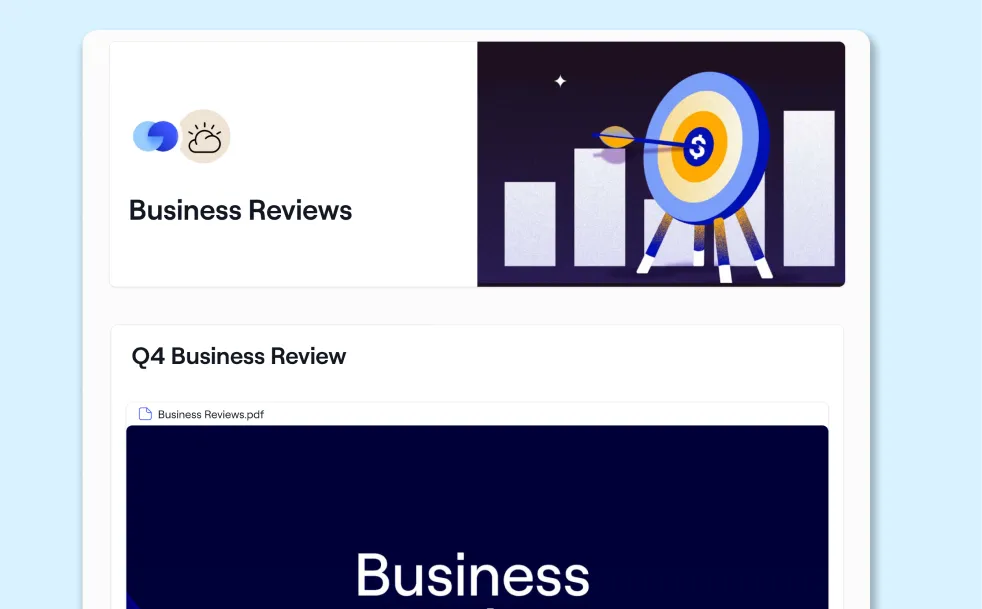
Keep the momentum going with structured quarterly business reviews. This template helps you showcase progress, address challenges, and plan for future growth, reinforcing the value your product brings to the client's business.
6. Client Portal Template
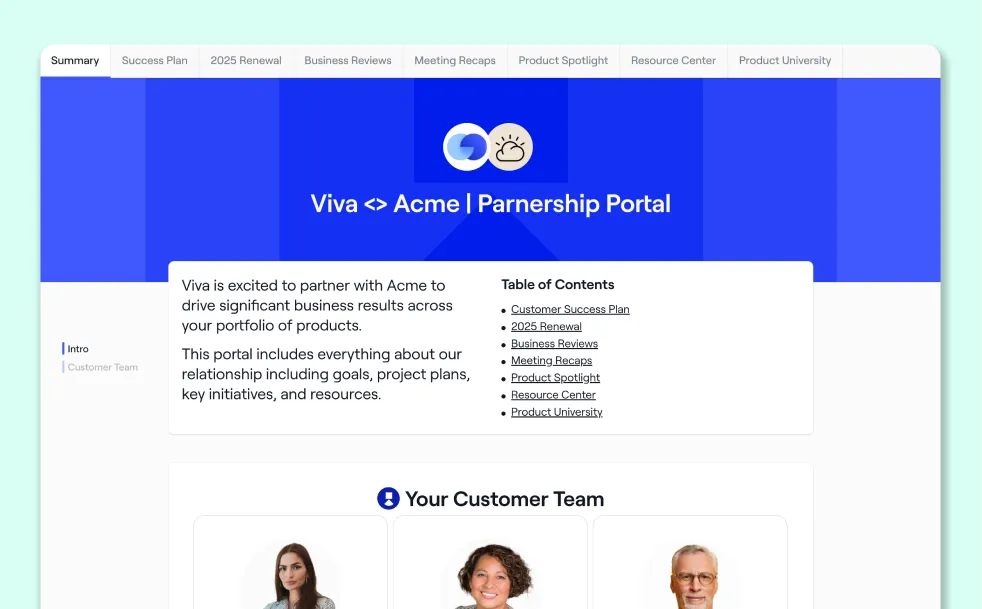
Transitioning from onboarding to ongoing account management? This template serves as a centralized hub for all client interactions, resources, and updates, ensuring seamless communication and collaboration throughout the customer lifecycle.
By leveraging these templates, you can standardize your processes, reduce manual work, and provide a consistent, high-quality experience for every client. They're designed to be flexible, allowing you to personalize each one to fit your client's specific needs and goals.
Your success plan shouldn’t live in a spreadsheet
The best customer success plans drive real outcomes.
When you create a shared, client-friendly plan that’s easy to access, update, and align around, everyone wins.
Customers reach value faster. Customer Success Managers spend less time chasing tasks. And your team creates more predictable paths to customer retention, expansion, and referrals.
With Dock, you can build a living success plan that actually gets used with no more clunky spreadsheets or siloed docs. Start with one of the templates above, or create your first 5 Dock workspaces for free.




















.webp)
.png)



.webp)
.webp)

_1.webp)








