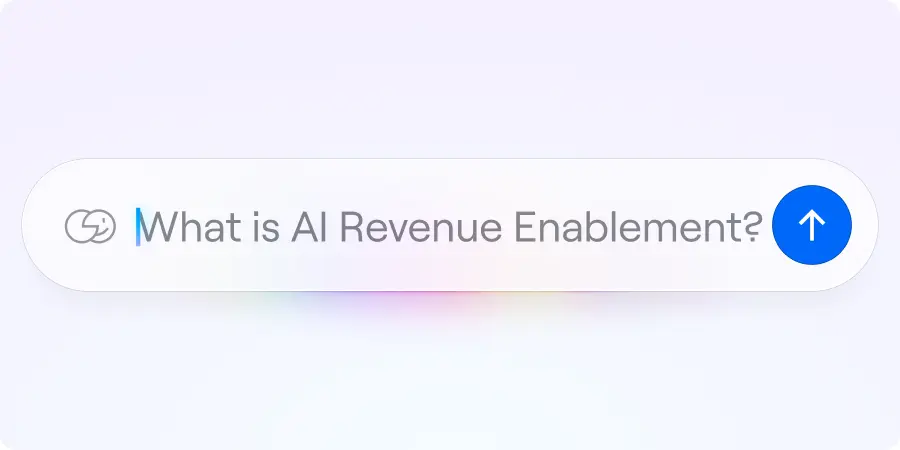Product
TABLE OF CONTENTs
TABLE OF CONTENT
Your enterprise customer just signed. (Pop the champagne!) Your team is ready to pull out all the stops during onboarding.
But before you send that calendar invite for the first of many, many implementation calls, ask yourself:
Does high-touch really need to mean high-maintenance?
Too many CS teams confuse 'high-touch' with 'time-intensive,' creating onboarding processes that exhaust both CSMs and customers.
They force clients to juggle multiple logins, navigate unfamiliar project management tools, and sit through meetings that probably should have been async.
This guide will show you how to deliver the high-touch onboarding experience your customers expect—without burning out your team or overwhelming your clients.
What is high-touch onboarding?
High-touch onboarding is a personalized, hands-on approach to onboarding customers. It almost always includes a dedicated customer success manager, a kickoff call, and frequent 1:1 communication with customers.
While high-touch onboarding isn’t easy to scale, if you have a complex product or sell to enterprise accounts, it’s usually necessary. The benefits can be tremendous, including lower churn, faster time-to-value, and more upsell opportunities."
Here’s what a typical high-touch experience might look like:
- 1:1 Zoom calls to guide customers through your platform
- Hands-on technical help with platform configurations and integrations
- Async personalized engagement (like 1:1 pre-recorded videos)
- Training sessions for different teams and stakeholders
While some high-touch onboarding processes involve lots of meetings, that doesn’t necessarily have to be the case. The key is personalized attention, whether that happens live or async.
Take Loom, for example. Brittany Soinski, Loom’s Manager of Onboarding, offers a high-touch approach for enterprise customers that’s also relatively async:
“The first thing we do is record a pre-watch Loom where we introduce them to the Dock workspace. We show them everything we're going to be going through during onboarding, and then we link the Dock template in our Loom call to action button.”
While Loom still holds live kickoff calls, much of their implementation happens asynchronously through their Dock-powered onboarding portal, which serves as a hub for change management resources, technical guides, and an ongoing record of onboarding activities.
High-touch vs. low-touch vs. tech-touch onboarding
When it comes to customer interaction, more isn't always better.
Even if you had unlimited resources (wouldn't that be nice?), putting every customer through an intensive high-touch program might actually slow them down—or worse, annoy them with unnecessary meetings when they'd rather just get started.
So how do you choose the right approach? Let's break it down:
High-touch onboarding is perfect for complex implementations and enterprise accounts that need dedicated CSMs, custom configurations, and hands-on guidance. It’s resource-heavy, but it’s necessary for sophisticated products and high-value customers.
Low-touch onboarding is largely self-serve. Customers onboard independently, with the support of video tutorials, in-app tooltips, and knowledge base queries. But low-touch models also include options for more in-depth support. Depending on the product, low-touch customer onboarding might offer:
- Live chat assistance
- Limited access to an onboarding specialist
- Group implementation workshops or webinars
The key word here is "optional"—customers choose when to tap into that extra help.
Tech-touch onboarding is pure self-service, with automated emails, chatbots, product walkthroughs, and training courses. Of course, customers will still have questions, but they can be tackled in other low-resource ways.
For example, Monday.com supplements its tech-touch onboarding with multiple communities providing user-to-user support (their Facebook group has 18,000+ members).
To understand which of these approaches makes sense for your customers, consider:
- Product complexity (Is it a simple app or an enterprise data platform?)
- Customer expectations (Are they self-starters or do they prefer hand-holding?)
- Price point (Customers who pay more usually expect higher-touch service)
- Segment needs (Enterprise vs. SMB)
- Role requirements (Admin vs. end-user)
After going through this exercise, you might not end up with a single answer. That’s okay. Most SaaS companies have a combination of two or more onboarding approaches.
Monica Perez, Notion’s Head of Customer Success, runs four onboarding teams, each offering different levels of interaction:
“We have a digital customer success team that's only tech touch and driving those same touch points but through email and other digital means. Then we have our skill team, which is mostly for our startups and SMBs. We have a mid-market team, and we have an enterprise team.”
Key touchpoints in a high-touch onboarding journey
Let's walk through the critical touchpoints that create a seamless high-touch customer experience—starting before they even sign.
1. Presales
Get your CSMs involved in sales calls early. Yes, their technical expertise and onboarding experience helps, but there's more to it.
As Joseph Schmitt, the VP of Success at UpKeep, puts it: "It's not just software. The value is the people and process behind it."
By bringing CSMs in before the deal closes, you’re giving customers a tangible preview of what their day-to-day relationship with your company might look like once the deal closes.
2. Sales handoff
Assuming you’ve gotten CS involved during presales, the sales handoff will be a lot easier: you’ve already kickstarted the relationship, and your CSM already has some context for the customer.
But details can still slip through cracks. To make the process smoother, hold an internal sales handoff meeting and use a dedicated handoff portal like Dock (rather than leaving notes in a CRM or other ad-hoc solution) to centralize knowledge between teams.
3. Onboarding
During the earliest part of the onboarding phase, you’re in a kind of limbo: there’s a lot going on, but you haven’t had the kickoff meeting yet to set things into motion.
To keep your momentum strong, send a welcome email that introduces key people and outlines a clear onboarding plan—but keep it focused.
Skip the messy Google Drive links and lengthy attachments. Instead, share your game plan in a collaborative workspace (like Dock) where everything lives in one place.
4. Kickoff meeting
A customer success kickoff call is the first post-sale meeting between your CSM and the customer.
It’s a non-negotiable for high-touch onboarding. Even if the rest of your process is largely async, the kickoff meeting is crucial for setting the tone for the relationship, providing a clear roadmap, and setting expectations around goals, timelines, and responsibilities.
(Just please, no overly long slide decks.)
5. Implementation
This might be a quick setup or a months-long project—either way, you need a clear roadmap.
For high-touch onboarding, you’ll probably need to schedule separate implementation sessions for certain stakeholders (like admins and end users, for example).
Alex Kracov, Dock’s CEO, says:
"When you're onboarding an admin, relationship-building is really important. How can you make them your best friend throughout the process so they'll come to you if they have issues? Onboarding admins is also more technical since you’ll need to get into the weeds of how you’ll set up specific systems.”
6. Launch
Set realistic timeline expectations early—your customers should never be surprised by the launch date. Have your internal communications strategy ready and contingency plans in place.
Most importantly, keep your team on high alert during the first few days. Even the smoothest launches can hit unexpected bumps, and quick response times here can make or break customer confidence.
7. Ongoing enablement
The initial setup is just the beginning. The more embedded your product becomes in your customer’s workflow, the stickier it gets.
Start by giving your customers access to dedicated account reps who can provide personalized guidance. Then, maintain a comprehensive resource hub and schedule regular check-ins to uncover new use cases and expansion opportunities.
8. QBRs & EBRs
Quarterly Business Reviews (QBRs) are your opportunity to showcase ROI, adjust course, and deepen your customer relationships. Make sure to share specific examples of what worked well and what needs adjustment, and present a concrete action plan for the next quarter.
Annually or semi-annually you’ll want to take the conversation to the C-suite level with Executive Business Reviews (EBRs), which focus on strategic alignment, long-term roadmap planning, market dynamics, and broader business transformation goals.
High-touch onboarding best practices
Want to leave customers delighted with your onboarding? Design your process around these high-touch best practices.
1. Tight collaboration with Sales
Here's the thing: your customers don't care about your org chart, and they definitely don’t want to feel like they're being passed around like a hot potato between reps. They want a single cohesive experience.
That’s why it’s crucial—especially for high-touch onboarding—to give customers a seamless transition.
When Brittany Soinski took on rebuilding Loom's Sales-to-Success process, she ditched the idea of a “handoff” and created a partnership that started way before the deal closed:
“I put together a bunch of resources from the CS side that sales could leverage presale, such as, ‘Here's some pre-recorded Looms talking about the value of customer success. Use these to help close your deals... If you want to request a CS resource to come join you on a presale call to talk about onboarding, to talk about success, just introduce ourselves to be a subject matter expert, we have a process for that.’"
To align your sales and customer success teams, focus on these areas:
- Involve CSMs during the presale phase. Don't wait until after the contract is signed to bring in your CSMs. Get them involved in sales calls as subject matter experts. It's not just about building early rapport (although that’s nice, too.) You also want to sell prospects on the value of your people, not just your product.
- Break down information silos. How many times has a CSM started a kickoff call by asking questions the customer already answered three times during the sales process? A unified sales-to-success portal eliminates those awkward moments and makes sure everyone—Sales, CS, and most importantly, your customer—is working from the same playbook.
- Create a two-way street. Your CS team should be jumping on presales calls and arming Sales with resources that help close deals. Your sales team should be showing up to kickoff calls to help transition relationships. Collaboration should be bi-directional.
With Dock, you can further align your sales and CS teams by creating a deal room that morphs seamlessly into a customer onboarding portal.
Regardless of the flurry of activity happening internally—point of contact changes, internal handoff meetings—from your customer’s perspective, the onboarding experience is consistent.

2. Focus on time to value
Remember that rush of excitement when you signed a big customer? They're feeling it too. Unfortunately, that excitement has an expiration date.
As soon as customers make the decision to buy, the clock starts ticking.
They need to see value fast: free trial customers need to see value before the trial ends, and paid customers need reinforcement that their purchase wasn’t a mistake.
Focusing on time-to-value (TTV) helps your customers avoid the “trough of disillusionment,” which happens when reality of the onboarding process doesn’t match the excitement of the sales process.

To avoid this outcome, use phased value delivery.
Don’t overwhelm your customer with a long implementation, during which time they’re mostly tackling admin tasks but not seeing any benefit yet. Instead, break your onboarding into modules. Launch each module individually to provide a steady flow of value.
Here’s what this looks like in practice at Notion:
“We start with the initial ‘aha’ and the core value that they're hoping for… We focus quite a bit on our core bread and butter, which is documentation, note-taking, and wiki. That is the common denominator across all departments at companies. Everybody needs a solution for how folks access knowledge and how documentation works. If we can nail that really well, then we see the opportunity to go persona by persona and then get into more verticalized use cases per persona.”
Fortunately, in a high-touch customer onboarding environment, TTV can be easier to influence than in a low-touch environment. Since you’re operating on a 1:1 basis with customers using dedicated CSMs, you have a chance to tailor your approach to help each customer get the outcome they want.
3. Define onboarding success metrics
You’re investing heavily in a high-touch onboarding program to provide a higher level of service to customers. But is it driving results?
To answer that question, you need to first choose which metrics actually matter for onboarding success. A good place to start is to analyze your records to see what your best customers have in common.
That’s what Notion did: they ran a regression analysis on their best accounts and came away with seven metrics that determine success (like how many integrations customers set up). Then, they created an onboarding report card showing how each customer performed against those metrics.
By combining different success metrics, you’ll reduce the likelihood of blind spots, and you’ll end up with a fuller picture of your onboarding experience.
Here are some to consider:
- Activation rate: Activation rate indicates the percentage of users who take a specific action or set of actions that reflect a customer receiving value from your product or service.
- Time to Value: TTV measures how long it takes a new user to receive tangible value from your product or service.
- Onboarding completion rate: The onboarding completion rate is the percentage of new customers who complete the onboarding process.
- Average onboarding completion time: Onboarding completion time is the average length of time it takes to complete your customer onboarding process.
- Onboarding revenue: Tracks the additional value generated during the onboarding process from upsell opportunities, upgrades to higher subscription tiers, and increased seat counts.
Whichever customer onboarding metrics you choose, you’ll need to track them.
With Dock’s reporting tools, you get both high-level insights (completion rates, implementation timing, customer engagement) and granular details about how specific customers interact with your onboarding resources.

4. Stay asynchronous when possible
While kickoff calls are a non-negotiable part of high-touch onboarding, there are diminishing returns when it comes to more calls.
To keep things running smoothly, default to asynchronous when possible.
Personalized onboarding templates can help. By creating unique templates for each type of customer or role, you can reduce the need for real-time interaction (and cut down your onboarding prep time) while still delivering a stellar async personalized experience.
You can also move more of your 1:1 communication to async channels, which gives customers a high-touch feeling without requiring as much bandwidth from either party.
Madison Kochenderfer, Dock’s Customer Success Lead, likes creating a short introductory video that she embeds at the top of the Dock onboarding workspace. She also uses Loom to add context (and a personalized touch) to action items.
How much should you lean into async communication? It depends on your customer:
- Some teams want weekly check-ins
- Other teams are happy with just kickoff and wrap-up calls
- Startups often prefer an async-first approach
- Enterprise clients typically expect more meetings due to multiple stakeholders
To tailor your level of async communication to each customer, just ask. That’s what Brittany Soinski at Loom does:
“We started asking our customers, ‘Would you like to do this async, or would you like to have a meeting?’ This is a really good way to instantly show our value during onboarding. We’ll say, ‘We're going to do this asynchronously so that we can save us all 60 minutes from hopping on a meeting to walk through your workspace settings. We've pre-recorded this. You can watch this at 1.5 speed.’”
Dock’s platform has everything you need to set you and your customers up for async onboarding success. By using tools like customizable checklists and project roadmaps, you can keep implementations on track without constant check-ins.
5. Avoid information overload
High-touch models naturally come with more interaction, more to-do items—more of everything. But bombarding customers with information can slow down the onboarding process and may lead to overwhelm if you attempt to cover too much.
David Godlewski, CEO of Intelliverse, learned this firsthand:
“We realized that overloading customers with excessive information was a pitfall in our asynchronous onboarding. Initially, we thought more resources would be better, but it ended up causing confusion and disengagement. We changed our approach by offering a more focused and streamlined set of onboarding materials.”
Instead of comprehensive training, break down your onboarding into focused, manageable phases.
Eloise Salisbury, Chief Customer Officer at AutogenAI, recommends prioritizing your stickiest features first to drive early adoption and engagement.
Avoid information overload with these tips:
- Start narrow, then expand: Focus on achievable, high-impact tasks that deliver immediate value before moving on to more advanced features.
- Organize strategically: Don't scatter resources across emails or spreadsheets where they'll get lost. Keep everything—from how-to guides to success plans—in one organized portal.
- Control the flow: Release information in phases rather than all at once. Only reveal new content and tasks when customers are ready for them.
With Dock, you can control the flow of information and avoid overwhelm by hiding certain phases of your project. As your customer completes each section of the onboarding process, you can quickly reveal the next one.

6. Use dedicated onboarding tools
When Rachel Jennings-Keane started tackling the onboarding process as Global Head of Customer Success at Assignar, she had a moment of clarity:
"I started on the typical path of creating a PowerPoint slide deck. And then I was sitting there being like, 'This is dumb. I've hated working on these decks in my career as a CSM. Why are we making people sit through these decks?'"
If you’re running a high-touch onboarding program, there are a lot of moving pieces. Spreadsheets, emails, slide decks, and Notion workspaces can be clunky and poorly suited to providing a professional experience.
Dedicated onboarding tools—like Dock—are better for the job. Apart from professionalizing the experience for customers, they also save time.
Using Dock to help with meeting preparation allowed Assignar’s team to save 20 minutes per kickoff call, because it enabled them to quickly drill down on the things that mattered most to their customers.
Madison, Dock’s Customer Success Lead, starts from a customer onboarding template in Dock and simply duplicates it for every customer: “Having a similar starting point for every single new client saves me a ton of time. It's usually just the conversation that's a little bit different.”
With Dock, you can create a digital sales room that morphs into a customer onboarding portal. That way, your customers don’t have to learn a new tool, and the onboarding experience has full continuity with the sales experience.
And since all of the information collected by Sales still lives in the same portal, you can save even more time by automatically populating your onboarding pages with relevant account information.
Even better, you can juggle multiple clients this way via Dock workspaces, making it easier to give a white-glove onboarding experience to all of your high-touch customers.

Design a high-touch onboarding plan that sets customers up for success
Building a high-touch onboarding program is tough.
Fortunately, the right technology can tremendously improve the experience for everyone. By using a dedicated onboarding tool to host your onboarding plan, you’ll have a single source of truth that all parties can access and update.
Dock makes this easy—especially if you use Dock’s high-touch onboarding template.
Here’s what to include in your high-touch onboarding plan:
☐ Kick things off with a warm welcome: Start by personalizing your welcome message to speak directly to your client’s goals. Add your CSM’s contact details and a photo, along with a calendar link so customers can easily schedule the kick-off call. Provide a roadmap to set expectations for onboarding.
☐ Share clear implementation steps: Create a mutual action plan with your customer. List milestones like software installation, workflow setup, and team invitations. Develop a checklist with action items for the client’s setup, which may include links to documentation, tutorial videos, or automated setup guides. Dock lets you embed these resources within the template so that they’re accessible when you need them.
☐ Add internal resources for admins and managers: Help your client’s admins and managers drive adoption by embedding training videos, how-to guides, and FAQs right within your Dock workspace. Include training decks tailored to managers, covering how to use and oversee the product internally. Done right, this step will reduce admin support needs and generate internal buy-in.
☐ Embed training for end users: Include onboarding materials specifically for end users, like video tutorials, practical examples, and interactive product tours. Dock’s template supports resource embedding, which is ideal for user-level content, making it easy to track each user’s progress with embedded analytics and insights.
☐ Set up a feedback and support system: Prompt new customers to submit feedback on their onboarding experience. Create easy access points within your Dock workspace where clients can reach out. Incorporate FAQs, video guides, and access to live chat (if available) so users can get answers to common questions or concerns directly within the onboarding space.
☐ Monitor customer engagement: Dock's analytics tools let you spot potential problems before they impact adoption. Track how clients engage with each section, identify where they might need extra help, and proactively reach out before small issues become big ones.
By following these steps, you can create a cohesive, high-touch onboarding journey that aligns with your clients’ goals, reduces friction, and sets the stage for long-term customer retention.
Ready to get started? Dock’s high-touch onboarding template includes all of the above steps. You can try it right now, or create your own high-touch onboarding plan by signing up for a free Dock account.




























%20-%20A%20Quick-Fire%20Guide.jpg)