Product
TABLE OF CONTENTs
TABLE OF CONTENT
With all the hoopla around product-led growth, some companies have forgotten that SaaS implementation is never as simple as we’d like it to be.
Just because you can automate an onboarding email sequence doesn’t mean you shouldn’t assign a human being to get your newest customers up and running.
When you automate software implementation, what you’re really doing is handing the work over to your customer. But as the vendor, you have to make it as easy as possible to work with you.
When a customer success or account manager helps a new customer implement and start using your product, your customers will be happier, they'll get more value from your product, and—most importantly—they'll be far less likely to churn.
In this guide, we’ll explore different SaaS implementation scenarios, provide you with tips for successfully implementing software, and give you a step-by-step implementation plan that will help you earn more renewals.
What is software implementation?
From a SaaS vendor’s perspective, software implementation is the practice of working with your client to help them get value from your software as quickly as possible.
While software implementation requires work on your client’s end, it’s your responsibility as the vendor to make your customer successful with your product.
Software implementation includes everything that happens after the sale: from planning, to development, to production, to onboarding, to ongoing maintenance and upgrades.
For SaaS products, implementation can be as simple as providing the client with onboarding materials and help documentation, or as complex as a months-long collaboration to integrate your technology into their existing IT infrastructure.
On the vendor side, software implementation is typically carried out in teams. While some organizations have dedicated implementation managers, most organizations execute software implementation through a combination of customer success managers, account executives, and project managers.
Why improve your software implementation process?
Software implementation is crucial for aligning expectations and launching high-quality software applications in order to earn client renewals.
1. It aligns expectations
Early on in your relationship with your client, the relationship is fragile. Your software has to deliver on their expectations and business requirements right out of the gate.
Not only does there need to be solid information transfer between the account executive and the implementation manager, there also needs to be a realignment of expectations with the client.
The software implementation process allows the client, implementation team, sales engineers, and revenue team to realign and create a plan that will help them achieve their goals.
This is especially important for organizations with multiple products or different ways to implement the product, as there’s a risk that the client was oversold or that they bought the wrong product for their needs.
2. It leads to successful roll-outs (and reduces waste)
Many companies take it for granted that a sale equals success. However, a sizeable portion of new software projects are never successfully implemented.
A 2021 report from The Consortium for Information & Software Quality (CISQ) estimated that $2.08 trillion was wasted on poor-quality software in the US in 2020 alone.
Of that waste, $1.56 trillion is attributable to quality issues with already-operational software—which they estimate to be about 10 times costlier to fix than a new system that’s still in development.
A software implementation plan can catch those issues in the production stage before going operational.
The second-largest contributor to waste was unsuccessfully implemented projects—coming in at $260 billion. According to Standish Group CHAOS reports, 19% of projects are canceled before they’re ever finished, and 47% experience significant challenges along the way.
Notably, the Standish Group report found that most projects failed due to non-technical reasons. Namely, vendors and clients who aren’t dedicated enough to ensuring quality implementation.
Creating a software implementation plan with clear quality guidelines is crucial for getting the project to the go-live date and beyond.
3. It wins you renewals
It can’t be overstated enough that customers who have a bad implementation experience with new software won’t renew. Period.
Downtime, security vulnerabilities, or any other functionality issues will quash your odds at renewal.
And we all know the stats about your current customers being your most valuable customers. Successful software implementation is far more likely to win you more business than pursuing new sales—making your software implementation plan one of your greatest sales tools.
Three types of software implementation
Software implementation projects differ mostly based on two factors:
- Your product’s complexity
- Your client’s size or complexity
Take Slack for example. For a five-person company, Slack is easy for the client to implement on their own. But for a 10,000-person company, Slack needs to provide some serious implementation planning to handle integrations, security, onboarding, and more.
Let’s dig a little more into how software implementations may differ.
1. Self-guided SaaS implementation
If you have a simple product and your client has simple needs, the implementation can be completely automated or self-guided on the client’s end.
This is the case for most low-to-mid-priced SaaS tools that don’t require lots of customization or integration with other tools.
Implementation should be no-touch or low-touch on your end as long as you provide:
- a clear in-product setup/onboarding sequence
- helpful onboarding emails
- thorough help documentation
- access to your support team
For the rest of this blog, we’ll mostly be ignoring these cases, as they don’t require rigorous implementation planning.
2. Enterprise SaaS implementation
For enterprise-level deals or for complex SaaS products, your software implementation will be very high-touch. Resist the urge to automate it.
In these cases, software implementation will be far more complex, including any or all of:
- IT implementation
- admin/leader training
- integration with other tools
- creation of employee accounts
- provisioning and single sign-on (SSO) setup
- security compliance
- employee communication and training
Take a product like Workday for example—a cloud management system for finance, HR, and other planning.
Workday has to integrate with your employee’s HR records, your payment software, and countless other tools. And you have to make sure it’s installed with rigorous security and privacy standards. To implement WorkDay a company needs to hire a consultant to walk you through a months-long process.
In these cases, your implementation carries high business risk for your client, so careful planning is a must.
3. Hybrid SaaS implementation
The majority of software implementations fall somewhere in between the previous two examples.
If you have a simple product that will be used by hundreds of employees, you’ll want to provide more hands-on training for your client’s staff. For example, you may want to hold a live training session for the company’s admin, followed by another live training session for their staff.
Or if you have a medium-complexity product—for example, your client needs to use your API—it’s possible your client’s IT team can mostly handle the implementation on their own but may need regular check-ins from your team to help them get unstuck.
You can look for opportunities to automate parts of this process, but real-life people should always be at the forefront.
Next, let’s explore how to successfully manage enterprise-level or hybrid software implementations.
Software implementation best practices
What does good software implementation look like?
Here are some tips and best practices you can follow to ensure successful implementation.
1. Plan early
Remember: software implementation is about getting the client to do the work they need to do to be successful with your product. Therefore, you should create urgency around your implementation project plan from the get-go.
You’ll want to start planning when it’s still top of mind for the client, as it’s easy for you to get lost in the shuffle of their day-to-day work.
If you don’t capture the lightning in the bottle from the sales cycle and you let time get in the way, it can seriously hurt you in the long run.
2. Create and maintain alignment
As we mentioned above, one of the main benefits of software implementation planning is to create alignment with the client.
Clarify the client’s pain points, business needs, dependencies, and requirements, and set a clear project scope. Determine stakeholders and reporting lines.
Establish KPIs and success metrics with the client early on to determine how you’re going to measure implementation success, and then create a plan for how you’ll monitor progress.
3. Work from and around your client’s schedule
Because you’re asking your customer to do work, software implementation is a careful dance. You have to give them incentive.
Create your implementation plan relative to your client’s schedule and goals. For example, the software launch date is extremely important to most clients, so use that date as motivation.
By anchoring your implementation plan to the launch date, you show your client the value of completing each implementation step on time.
In other words, if you can demonstrate the domino effect of missing a step in the implementation plan and delaying the launch date, your client is far more likely to want to do the work along the way.
That said, you should still build in time buffers into your plan to account for potential delays—especially at high-risk steps.
4. Have a communication plan
One of the worst things that can happen during a software implementation project is a long gap of silence between you and your client.
If you don’t hear from your client for a while, consider it a red flag.
To avoid this situation, create a communication plan that includes regular check-ins, such as a bi-weekly sync meeting or a weekly progress report.
You can also create a software implementation plan in Dock, which acts as a shared to-do checklist and communication channel between you and your client.
5. Manage the scope
It’s almost inevitable that your client will request scope changes over the course of the project.
Set a clear implementation scope and make it readily accessible throughout the project. You should also set clear standards for how to request scope changes during the project and how adjustments to the schedule will be handled.
You can also add these to your Dock.
6. Prioritize time to value
On the topic of scope, it’s wise to keep the scope as narrow as possible in order to deliver value to your client as quickly as possible.
The more you customize your project, or the more complex the project is, the longer it will take your client to see value from your product.
If your implementation project is months long, anxiety can start to creep in. There are two ways to manage this:
- Pace out the value: Start by implementing a single product or a small piece of the software. Small wins will give your client confidence.
- Remind your client of your value: By using Dock, you can surround your implementation plan with context that reminds them of your value. For example, you can include the original pitch deck, the goals for the project, and your progress so far.
7. Don’t sacrifice quality (for the essentials)
When deadlines start to feel a little claustrophobic, it’s tempting to take implementation shortcuts. This is also true for your client.
However, implementation quality should always be a top priority, even if it occasionally impacts the timeline (within reason, of course).
Assign quality champions on both the vendor and client sides, and plan to test early and often.
Communicate to your client that every minute spent on user acceptance testing will pay itself back tenfold in the future.
8. Push for user adoption
Implementation isn’t just about IT installation, it’s also about getting the end users onboarded successfully.
Make it easy for your client to adopt your product by performing a pilot release with a small team of implementation champions. Not only will they help identify any issues or bugs, they’ll also be able to act as advocates for the product before you launch company-wide.
You should also provide change management resources to your client to make it easier for all the client’s end users to adapt to their new system.
9. Celebrate success
Throughout implementation, it’s your job to keep the excitement going for your product. In reminding your client of your value, you should also make a big deal about any successes along the way.
Let your client know when they hit significant project milestones. Send swag to your client and throw a virtual party on launch day.
Have fun with it!
Software implementation plan: six steps to follow
As we mentioned above, the complexity of your product and client’s situation will impact your software implementation plan.
Here are the steps you should follow for medium-to-high complexity implementation projects.
1. Kickoff meeting
An initial kickoff meeting is extremely important for high-touch onboarding. It’s the moment to align on business objectives, timeline, and project scope. Because the client just went through the sales process, it should be more of a recap session than a meeting to set objectives.
The kickoff call is typically led by the customer success or implementation manager and involves all the key stakeholders on the client’s end.
The kickoff meeting is also used to highlight and share key resources and documents that will be used throughout the implementation project.
2. Implementation roadmap and product plan
The next step is the creation and presentation of the project roadmap and product plan based on the client’s business objectives.
Creating this plan is often the bulk of your work. After that, it’s about getting the client to follow through on their deliverables.
This should include clear tasks and milestones related to IT implementation, admin training, user permissions and tool access, expectation setting, communications, change management, training, and launch plan.
- Deliverables: Describe the exact scope of what you’re implementing, all the tasks the client is responsible for, and the associated budget with each stage. You may also want to include excluded items that are not within scope but may be considered for the future.
- Expected outcomes: Clarify the benefits the client expects to gain from their new software.
- Timelines: Include the start and end dates for each phase of the project, including the target go-live date.
- Risks: Identify any potential risks, conflicts, or challenges that could arise during implementation, and clarify what you’re doing to mitigate those issues.
- Testing: Include how you will handle user-acceptance testing.
- Training and onboarding plan: List the teams or employees that will be using the new software and include the plan for training each group.
In some cases, you may choose to present your implementation roadmap and workflow during the kickoff meeting, but you may need input from your client in the kickoff meeting before presenting it.
3. Admin implementation
This is where you hand things over to the client. Your client’s IT or implementation team will be responsible for carrying out the project workflow you’ve laid out for them.
During the implementation phase, they may need to connect to your system, set up website domains, add their company logo, create user accounts, create a company profile, or deliver on a variety of other setup tasks.
As the SaaS vendor, your job during this phase is to hold your client to their deadlines and help them whenever they get stuck.
4. User acceptance testing
Most implementation projects require some degree of user testing.
It may be sufficient for the customer’s implementation team to test the software on their own, but for more complex projects, you may need to run pilot projects with groups of test users.
5. Training and onboarding
Now starts the broader roll-out. This includes training the IT team so that they can train managers, who can then train their employees on your product.
In some cases, you may need to perform the training directly yourself, but most clients will see better adoption if the training comes from the internal team.
As the vendor, your job is to provide your client with all the resources they need to successfully train their employees during each phase.
To assist with training and onboarding, you should provide:
- Change management resources to guide your client through onboarding their employees
- Manager training decks that include information about your product and why they’re using your product
- Employee training decks that tailor the onboarding to the end user
- Onboarding checklists for the client’s implementation team
- Individual setup checklists for managers and employees
- Guides and help documentation for using the product
- In-app guidance and support that provides contextual assistance to end-users, showcasing how to accomplish their core tasks and workflows in the new system, all in the flow of work.
💡 Tip: You can use Dock's project plans to host your to-do lists and onboarding materials in one place.
📘 Related reading: The Customer Onboarding Guide for High-Performing Success Teams
6. Implementation and launch (and beyond)!
Once your client has gone through all of the implementation steps, it’s finally time for the implementation phase.
As we mentioned above, take some time to celebrate with your client.
That said, it’s not all fun and games after launch. You may want to include additional steps such as retrospectives, additional scope items, ongoing maintenance plans, and quarterly business reviews to make sure you land that renewal.
Why most implementation software falls short
Because software implementation is essentially creating and working through a shared to-do list, most software vendors use spreadsheets to manage the implementation process.
However, spreadsheets have several drawbacks from a client management perspective:
- Collaboration is tough. It’s difficult to create tasks or assign people.
- Communication is challenging. It’s tough to track communication through comments and email chains.
- Tracking is difficult. It’s hard to track changes, send email reminders, or see who’s contributed.
- Sharing resources is clunky. You’ll need another platform to share resources and slide decks.
- They’re not professional. Spreadsheets aren’t polished or professional from a UX perspective.
The most popular alternative to spreadsheets is onboarding software.
However, most onboarding software solutions are really focused on what happens inside your product, and the steps to get users started. In other words, it’s more helpful for low-touch software implementation.
Why you should use Dock as your software implementation tool
If you’re in a high-touch software implementation situation, Dock is a much better alternative.
Here’s why.
1. Host your implementation checklist and onboarding resources in one place
Because Dock gives you a single workspace to collaborate with your client, it gives you the ability to put all of your implementation resources in one place.
In your Dock workspace, you can include:
- Implementation task lists
- Contact information
- Project goals
- Training slide decks
- Links to other resources
Not only does this make it convenient for your client to access their resources (goodbye, dozens of interlinking Google docs!), it also helps you remind your client of your total value throughout the project.

2. Make it easier to collaborate with clients
Your client can update their progress on tasks and comment on anything in your Dock space, creating a single communication channel for you and your client.
For your implementation plan itself, Dock allows you to assign contacts, create due dates, and set the milestone risk status.
💡 Dock tip: By splitting implementation tasks into milestone groups (rather than one large list), you can make it easier for clients to see their progress towards their end goal.
3. Provide a premium customer experience
Nothing makes your client feel like “you got this” than a neat and tidy dashboard that summarizes their project status.
Dock creates a premium-feeling experience that’s much more seamless than a color-coded spreadsheet.
Dock’s flexible backend allows you to start from a template and then add your own embedded implementation plans, resources, and branding elements.
Get started with Dock
Ready to create a smoother software implementation process?
Check out our software implementation template or get started with a demo today.
























.webp)

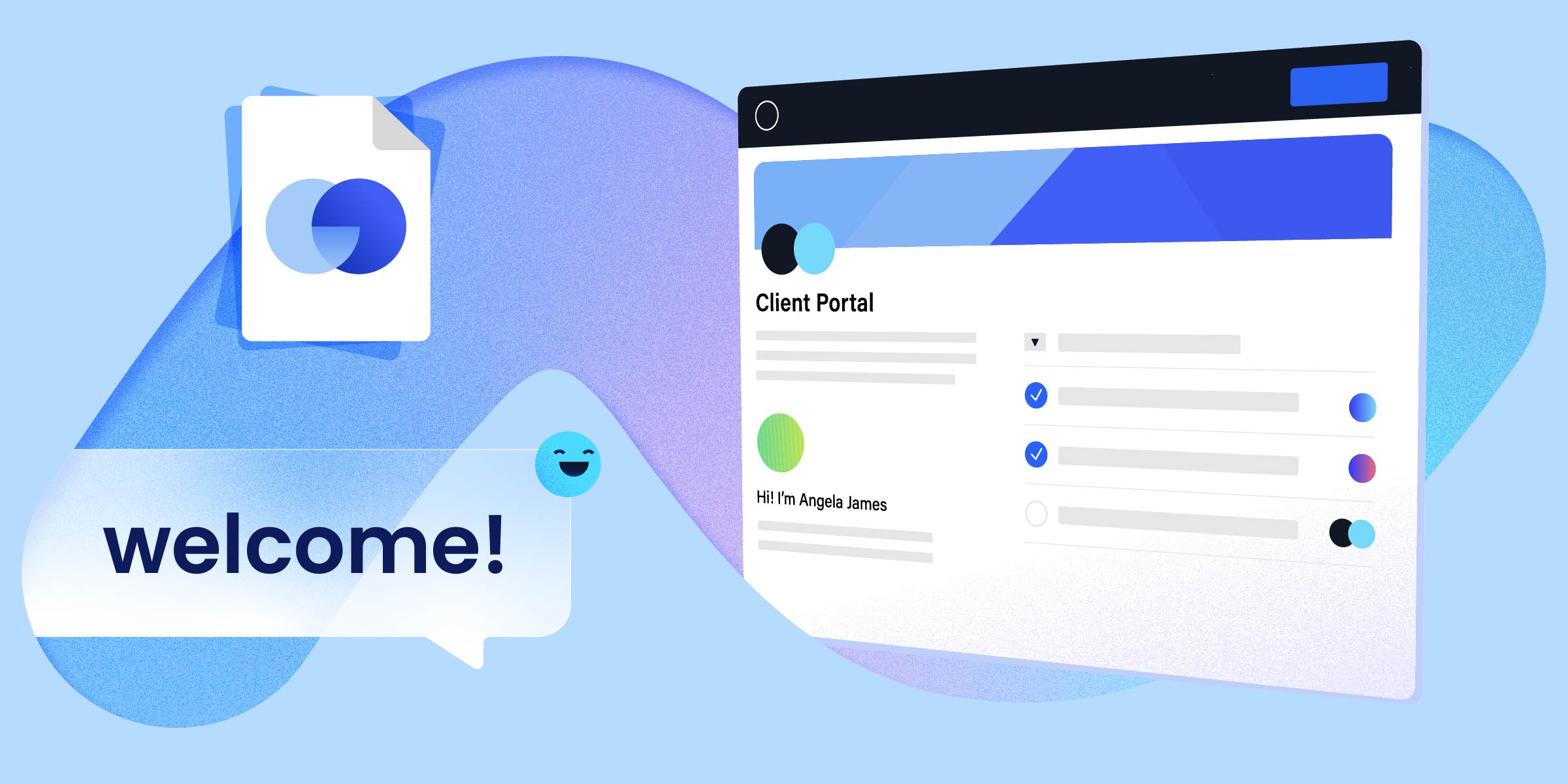

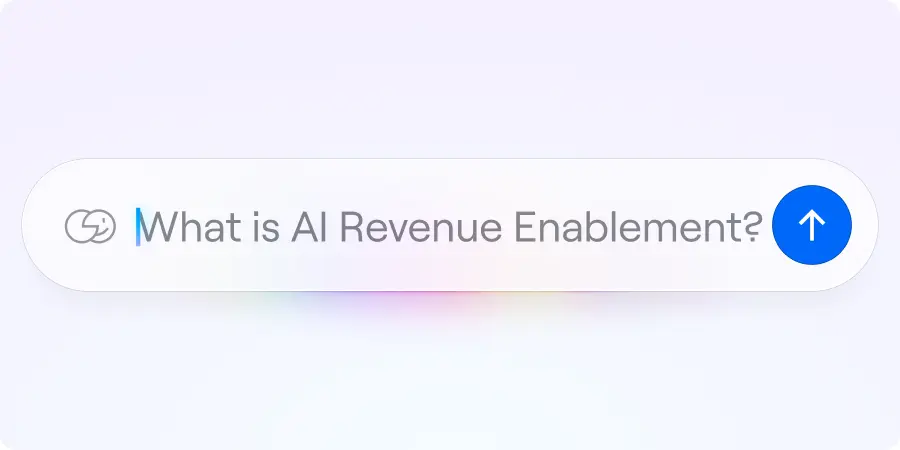
_1.webp)






